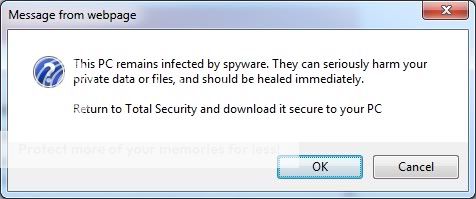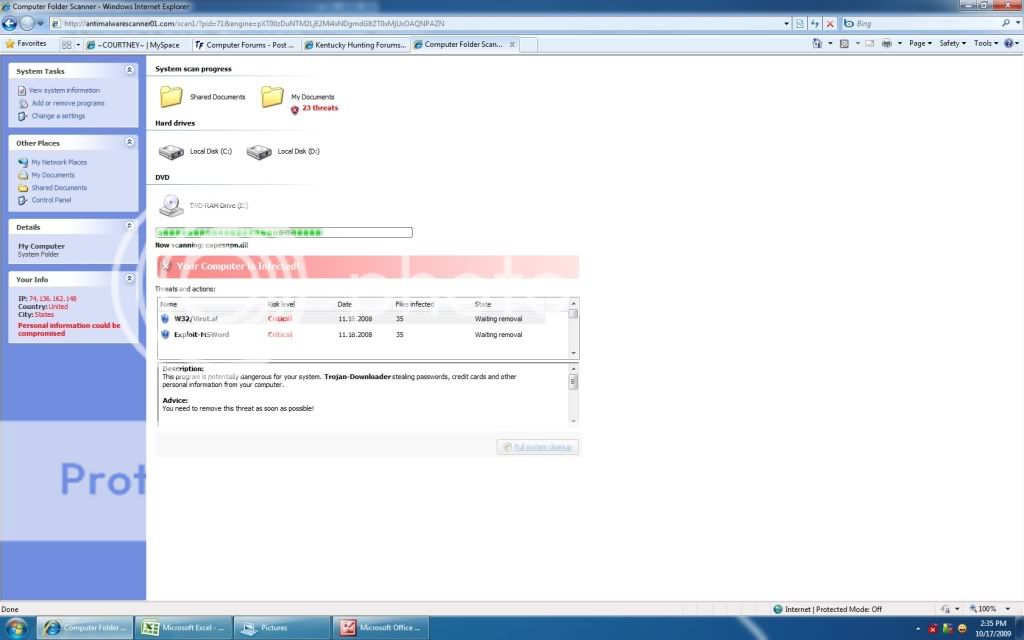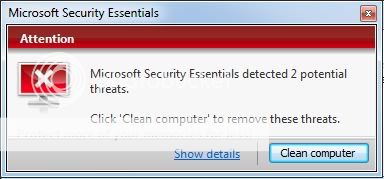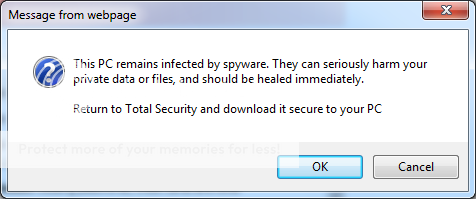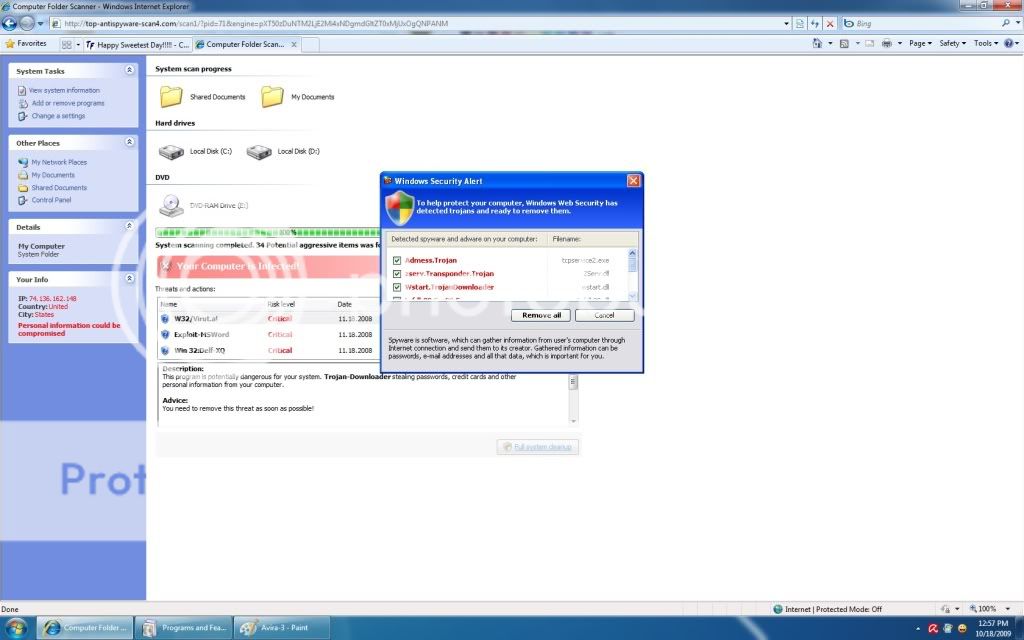Upon looking for some Happy Sweetest Day HTML comments, I came across a few sites that offered what I thought I was looking for. When I clicked the link, AVG alereted me that it was an Exploit Rogue Scanner. So if you see this or anything else like this, the safest way to get around this is to open the Task Manager, right click iexplorer.exe and click End Process Tree, which should kill all instances of Internet Explorer. These are from AVG 9.0 and MSE of which they both cleaned automatically.
Below are some screenshots that I went through for you all to see


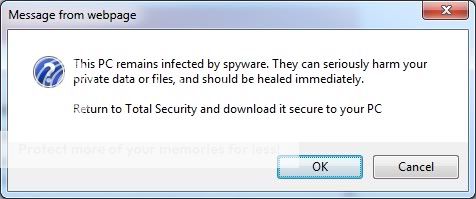

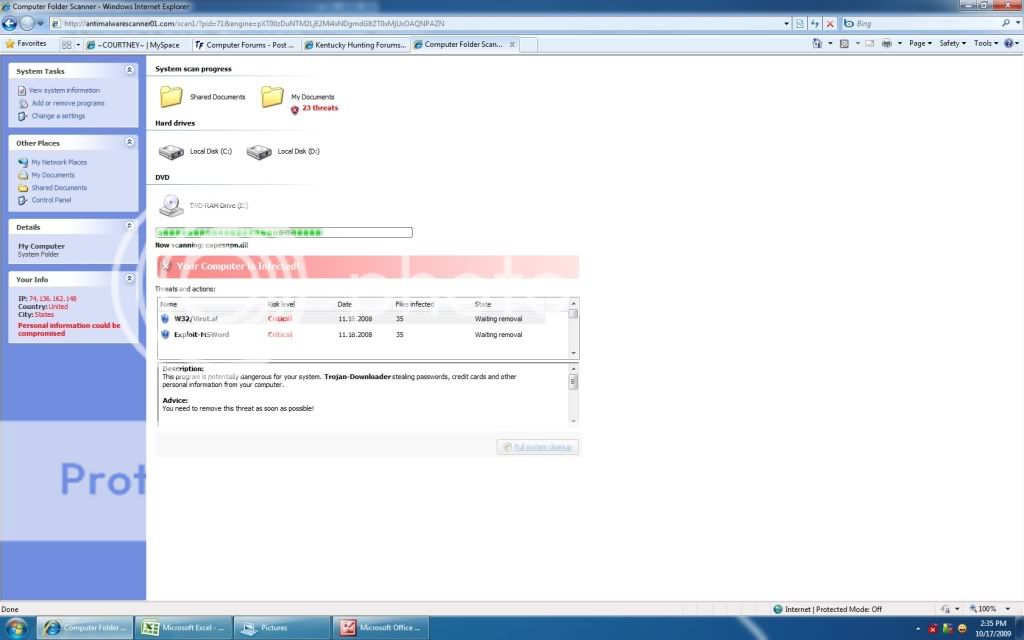
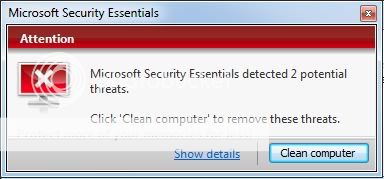
Below are some screenshots that I went through for you all to see