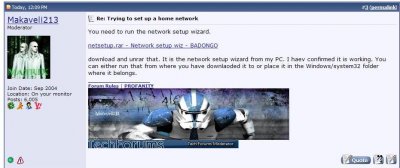I have a pc with windows XP who is already connect to a USR wireless router via Ethernet cable to access internet.i did this because i new a second pc,also running windows XP,was on its way in.
the second pc have a wireless card installed so it will use the router to access the internet.i jave no prob to do that.
my question is how do i link both pc to have a home network via the router?
i am a noob when it comes to network so please someone explain me how to do this.i have search the forum for answer but did not find anything that help me.
Thanks
the second pc have a wireless card installed so it will use the router to access the internet.i jave no prob to do that.
my question is how do i link both pc to have a home network via the router?
i am a noob when it comes to network so please someone explain me how to do this.i have search the forum for answer but did not find anything that help me.
Thanks