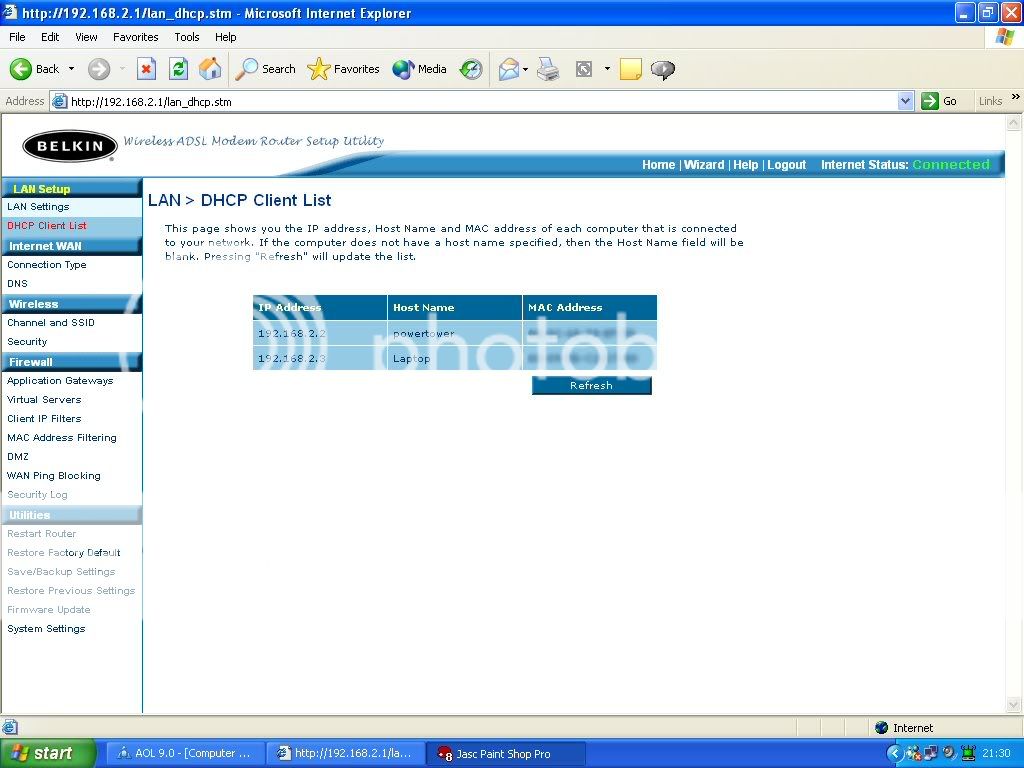i cannot seem to get my wireless network to start working. I have a belkin 802.11b. router, and a belkin pc card, but i cant get the two computer to see each other. Both computer see the router, but cannt see each other? I cannt figure out anything. NE got ne advice?
Cant Get Network To Work
- Thread starter archmotel
- Start date