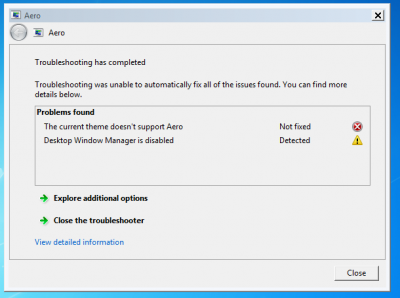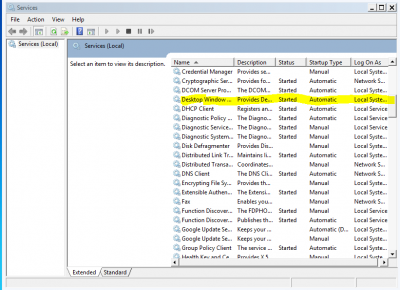Zekester2097
In Runtime
- Messages
- 307
- Location
- Missouri, USA
I never really got a chance to really fiddle with WIndows 7. mainly because I never actually had it until now...
I'm scrolling through the themes. I clicked classic, said "meh", tried to click aero. it didn't change! I'm stuck in the cr*ppy classic view now!!! How can I fix this?
Note :URGENT . I really don't have much time to deal with this cr*p....
I'm scrolling through the themes. I clicked classic, said "meh", tried to click aero. it didn't change! I'm stuck in the cr*ppy classic view now!!! How can I fix this?
Note :URGENT . I really don't have much time to deal with this cr*p....
Last edited: