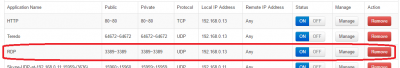Hello,
I have a router in my home network and it is setup to port forward RDP requests to my server. I'm able to remote desktop into my server from within my home network, but not outside. Whenever I tried to connect from outside, it tells me it cannot make the connection.
Internally, I connect using the name of my server. From outside, I have to use my WAN IP address, which I get from whatismyip.com.
Can anyone suggest what else besides the port forwarding (in the attached image) I can do to remote desktop from outside my home network?
I have a router in my home network and it is setup to port forward RDP requests to my server. I'm able to remote desktop into my server from within my home network, but not outside. Whenever I tried to connect from outside, it tells me it cannot make the connection.
Internally, I connect using the name of my server. From outside, I have to use my WAN IP address, which I get from whatismyip.com.
Can anyone suggest what else besides the port forwarding (in the attached image) I can do to remote desktop from outside my home network?