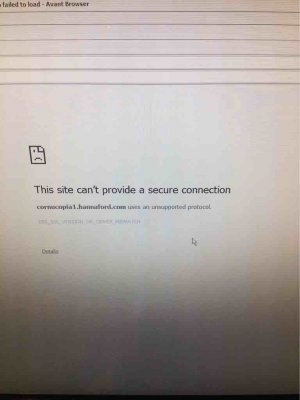OneMarcilV
In Runtime
- Messages
- 496
I wanted to look.at a web page and this nonsence was on the computer screen. both of my computers. One has Windows XP and the other has WIndWindows. Used different web browsers. Also different web browsers on iPad Pro. The same annoying screen. How do I fix this?
Sent from my iPad using Computer Forums
Sent from my iPad using Computer Forums
Last edited: