ikonix360
Daemon Poster
- Messages
- 638
- Location
- United States
I have a Vizio D24H-J09 display I bought today and connected to my computer and it has an issue.
I used a DVI to HDMI cable and I also used a HDMI to HDMI cable with no change.
The issue is the desktop which is set to the native resolution of 1366 X 768 extends beyond the display edges and absolutely none of the display controls on the TV fixes it.
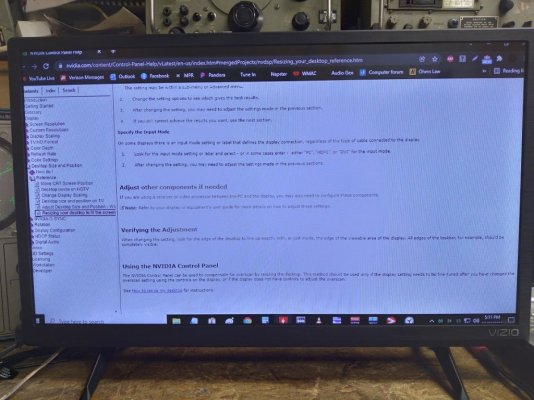
The only way to fix it is to go into Nvidia control panel and resize it, but then the display is not 1366 X 768 like it should be.
Also I shouldn't have to adjust anything to make a TV which is 720P display the 720P signal properly.
Any idea what the issue is?
In order for the display to be right I have to set it to 1324 X 744.
However I have two Vizio D24H-G9 TVs that display the desktop just fine set to their native resolution.
I used a DVI to HDMI cable and I also used a HDMI to HDMI cable with no change.
The issue is the desktop which is set to the native resolution of 1366 X 768 extends beyond the display edges and absolutely none of the display controls on the TV fixes it.
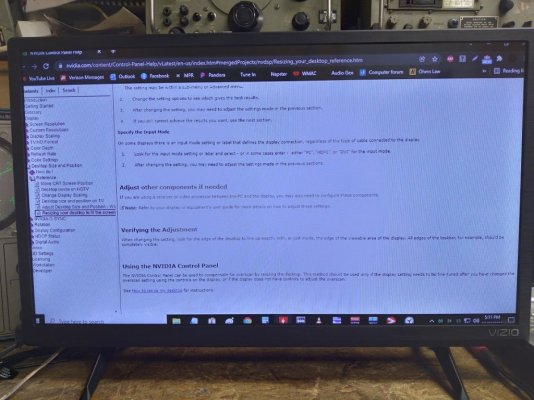
The only way to fix it is to go into Nvidia control panel and resize it, but then the display is not 1366 X 768 like it should be.
Also I shouldn't have to adjust anything to make a TV which is 720P display the 720P signal properly.
Any idea what the issue is?
In order for the display to be right I have to set it to 1324 X 744.
However I have two Vizio D24H-G9 TVs that display the desktop just fine set to their native resolution.
Last edited: