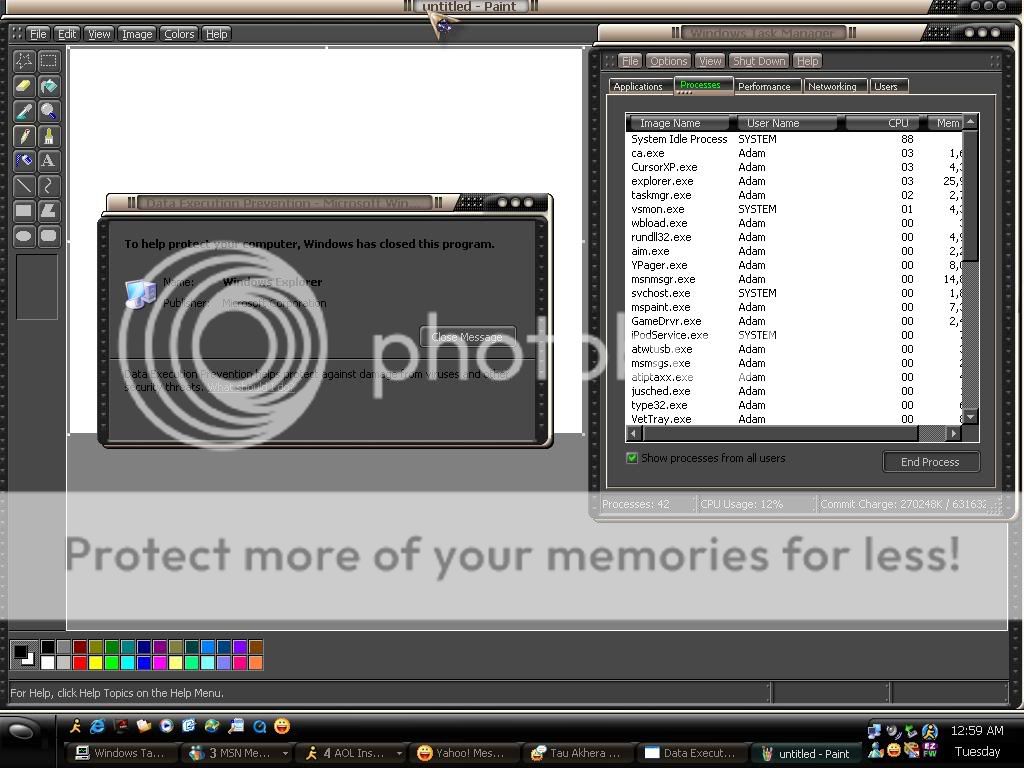Hijackthis log
I havent done this in a year and i had to re-download hijackthis but this should help if anything x_X
Logfile of HijackThis v1.99.1
Scan saved at 9:32:47 PM, on 6/13/2005
Platform: Windows XP SP2 (WinNT 5.01.2600)
MSIE: Internet Explorer v6.00 SP2 (6.00.2900.2180)
Running processes:
C:\WINDOWS\System32\smss.exe
C:\WINDOWS\system32\winlogon.exe
C:\WINDOWS\system32\services.exe
C:\WINDOWS\system32\lsass.exe
C:\WINDOWS\system32\Ati2evxx.exe
C:\WINDOWS\system32\svchost.exe
C:\WINDOWS\System32\svchost.exe
C:\WINDOWS\system32\spoolsv.exe
C:\WINDOWS\system32\pctspk.exe
C:\Program Files\CA\eTrust EZ Armor\eTrust EZ Antivirus\VetMsg.exe
C:\WINDOWS\system32\ZoneLabs\vsmon.exe
C:\WINDOWS\System32\svchost.exe
C:\Program Files\Stardock\Object Desktop\WindowBlinds\wbload.exe
C:\WINDOWS\system32\Ati2evxx.exe
C:\WINDOWS\Explorer.EXE
C:\PROGRA~1\CA\ETRUST~1\ETRUST~1\VetTray.exe
C:\PROGRA~1\CA\ETRUST~1\ETRUST~2\ca.exe
C:\Program Files\Java\jre1.5.0_03\bin\jusched.exe
C:\Program Files\ATI Technologies\ATI Control Panel\atiptaxx.exe
C:\Program Files\Microsoft Hardware\Keyboard\type32.exe
C:\Program Files\Messenger Plus! 3\MsgPlus.exe
C:\Program Files\iTunes\iTunesHelper.exe
C:\WINDOWS\system32\atwtusb.exe
C:\Program Files\WildTangent\Apps\CDA\GameDrvr.exe
C:\Program Files\Messenger\msmsgs.exe
C:\Program Files\iPod\bin\iPodService.exe
C:\Program Files\CursorXP\CursorXP.exe
C:\Program Files\Yahoo!\Messenger\ypager.exe
C:\Program Files\MSN Messenger\msnmsgr.exe
C:\Program Files\Internet Explorer\IEXPLORE.EXE
C:\Program Files\AIM\aim.exe
C:\Documents and Settings\Adam\My Documents\Hijackthis\hijackthis.exe
R0 - HKCU\Software\Microsoft\Internet Explorer\Toolbar,LinksFolderName =
O2 - BHO: SS Plugin Class - {1D1B2879-99FF-11E3-8D96-D7ACAC95952A} - C:\WINDOWS\system32\bpkwb.dll
O2 - BHO: (no name) - {53707962-6F74-2D53-2644-206D7942484F} - C:\PROGRA~1\SPYBOT~1\SDHelper.dll
O2 - BHO: AOL Toolbar Launcher - {7C554162-8CB7-45A4-B8F4-8EA1C75885F9} - C:\Program Files\AOL\AOL Toolbar 2.0\aoltb.dll
O3 - Toolbar: AOL Toolbar - {DE9C389F-3316-41A7-809B-AA305ED9D922} - C:\Program Files\AOL\AOL Toolbar 2.0\aoltb.dll
O4 - HKLM\..\Run: [VetTray] C:\PROGRA~1\CA\ETRUST~1\ETRUST~1\VetTray.exe
O4 - HKLM\..\Run: [Zone Labs Client] C:\PROGRA~1\CA\ETRUST~1\ETRUST~2\ca.exe
O4 - HKLM\..\Run: [SunJavaUpdateSched] C:\Program Files\Java\jre1.5.0_03\bin\jusched.exe
O4 - HKLM\..\Run: [ATIPTA] C:\Program Files\ATI Technologies\ATI Control Panel\atiptaxx.exe
O4 - HKLM\..\Run: [IntelliType] "C:\Program Files\Microsoft Hardware\Keyboard\type32.exe"
O4 - HKLM\..\Run: [NeroFilterCheck] C:\WINDOWS\system32\NeroCheck.exe
O4 - HKLM\..\Run: [MessengerPlus3] "C:\Program Files\Messenger Plus! 3\MsgPlus.exe"
O4 - HKLM\..\Run: [InfoPenMSN] C:\Program Files\InfoKing\InfoPenMSN\Pro\InfoPenIM.exe
O4 - HKLM\..\Run: [iTunesHelper] C:\Program Files\iTunes\iTunesHelper.exe
O4 - HKLM\..\Run: [QuickTime Task] "C:\Program Files\QuickTime\qttask.exe" -atboottime
O4 - HKLM\..\Run: [ICQ Lite] C:\Program Files\ICQLite\ICQLite.exe -minimize
O4 - HKLM\..\Run: [atwtusb] atwtusb.exe beta
O4 - HKLM\..\Run: [WildTangent CDA] "C:\Program Files\WildTangent\Apps\CDA\GameDrvr.exe" /startup "C:\Program Files\WildTangent\Apps\CDA\cdaEngine0500.dll"
O4 - HKLM\..\Run: [POINTER] point32.exe
O4 - HKCU\..\Run: [MSMSGS] "C:\Program Files\Messenger\msmsgs.exe" /background
O4 - HKCU\..\Run: [Yahoo! Pager] "C:\Program Files\Yahoo!\Messenger\ypager.exe" -quiet
O4 - HKCU\..\Run: [CursorXP] C:\Program Files\CursorXP\CursorXP.exe
O4 - Startup: LimeWire On Startup.lnk = C:\Program Files\LimeWire\LimeWire.exe
O4 - Global Startup: Adobe Gamma Loader.lnk = C:\Program Files\Common Files\Adobe\Calibration\Adobe Gamma Loader.exe
O8 - Extra context menu item: &AOL Toolbar Search - res://c:\program files\aol\aol toolbar 2.0\aoltbhtml.dll/search.html
O9 - Extra button: (no name) - {08B0E5C0-4FCB-11CF-AAA5-00401C608501} - C:\Program Files\Java\jre1.5.0_03\bin\npjpi150_03.dll
O9 - Extra 'Tools' menuitem: Sun Java Console - {08B0E5C0-4FCB-11CF-AAA5-00401C608501} - C:\Program Files\Java\jre1.5.0_03\bin\npjpi150_03.dll
O9 - Extra button: AOL Toolbar - {3369AF0D-62E9-4bda-8103-B4C75499B578} - C:\Program Files\AOL\AOL Toolbar 2.0\aoltb.dll
O9 - Extra button: AIM - {AC9E2541-2814-11d5-BC6D-00B0D0A1DE45} - C:\Program Files\AIM\aim.exe
O9 - Extra button: ICQ Lite - {B863453A-26C3-4e1f-A54D-A2CD196348E9} - C:\Program Files\ICQLite\ICQLite.exe
O9 - Extra 'Tools' menuitem: ICQ Lite - {B863453A-26C3-4e1f-A54D-A2CD196348E9} - C:\Program Files\ICQLite\ICQLite.exe
O9 - Extra button: Messenger - {FB5F1910-F110-11d2-BB9E-00C04F795683} - C:\Program Files\Messenger\msmsgs.exe
O9 - Extra 'Tools' menuitem: Windows Messenger - {FB5F1910-F110-11d2-BB9E-00C04F795683} - C:\Program Files\Messenger\msmsgs.exe
O16 - DPF: {00B71CFB-6864-4346-A978-C0A14556272C} (Checkers Class) -
http://messenger.zone.msn.com/binary/msgrchkr.cab31267.cab
O16 - DPF: {14B87622-7E19-4EA8-93B3-97215F77A6BC} (MessengerStatsClient Class) -
http://messenger.zone.msn.com/binary/MessengerStatsPAClient.cab31267.cab
O16 - DPF: {15AD6789-CDB4-47E1-A9DA-992EE8E6BAD6} -
http://static.windupdates.com/cab/WebsiteAccess/ie/bridge-c9.cab
O16 - DPF: {1D4DB7D2-6EC9-47A3-BD87-1E41684E07BB} -
http://ak.imgfarm.com/images/nocache/funwebproducts/ei-2/SmileyCentralFWBInitialSetup1.0.0.8-2.cab
O16 - DPF: {30528230-99f7-4bb4-88d8-fa1d4f56a2ab} (YInstStarter Class) - C:\Program Files\Yahoo!\Common\yinsthelper.dll
O16 - DPF: {48884C41-EFAC-433D-958A-9FADAC41408E} (EGamesPlugin Class) -
https://www.e-games.com.my/com/EGamesPlugin.cab
O16 - DPF: {8E0D4DE5-3180-4024-A327-4DFAD1796A8D} (MessengerStatsClient Class) -
http://messenger.zone.msn.com/binary/MessengerStatsClient.cab31267.cab
O16 - DPF: {B38870E4-7ECB-40DA-8C6A-595F0A5519FF} (MsnMessengerSetupDownloadControl Class) -
http://messenger.msn.com/download/MsnMessengerSetupDownloader.cab
O16 - DPF: {B8BE5E93-A60C-4D26-A2DC-220313175592} (ZoneIntro Class) -
http://messenger.zone.msn.com/binary/ZIntro.cab32846.cab
O20 - AppInit_DLLs: MsgPlusLoader.dll,wbsys.dll
O20 - Winlogon Notify: WB - C:\PROGRA~1\Stardock\OBJECT~1\WINDOW~1\fastload.dll
O23 - Service: Adobe LM Service - Unknown owner - C:\Program Files\Common Files\Adobe Systems Shared\Service\Adobelmsvc.exe
O23 - Service: Ati HotKey Poller - ATI Technologies Inc. - C:\WINDOWS\system32\Ati2evxx.exe
O23 - Service: ATI Smart - Unknown owner - C:\WINDOWS\system32\ati2sgag.exe
O23 - Service: iPod Service (iPodService) - Apple Computer, Inc. - C:\Program Files\iPod\bin\iPodService.exe
O23 - Service: PCTEL Speaker Phone (Pctspk) - PCtel, Inc. - C:\WINDOWS\system32\pctspk.exe
O23 - Service: VET Message Service (VETMSGNT) - Computer Associates International, Inc. - C:\Program Files\CA\eTrust EZ Armor\eTrust EZ Antivirus\VetMsg.exe
O23 - Service: TrueVector Internet Monitor (vsmon) - Zone Labs Inc. - C:\WINDOWS\system32\ZoneLabs\vsmon.exe
O23 - Service: WinTools for IE service (WinToolsSvc) - Unknown owner - C:\Program Files\Common Files\WinTools\WToolsS.exe (file missing)
As of now im still having terrible problems with lagged typing and gaming and sometimes when the whole windows explorer doesn't respond on start-up when i log-in