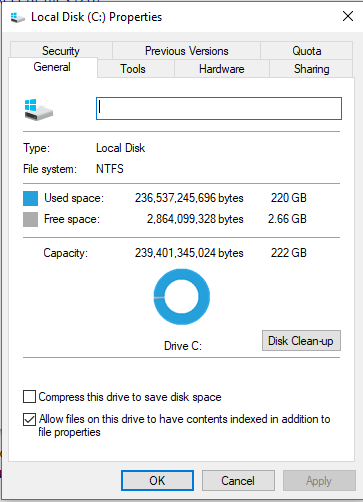Hi all, can anyone help me? been doing alot of googling and reading online as im having issues while trying to edit videos on da vinci resolve 15.
its currently really laggy on play back, even more so when its trying to play over sections that i may have added an image or some text etc.. nothing too fancy, literally only been at it for about 2 weeks lol.
when i do a performance check from the task bar on windows 10, my graphics car is hardly being used but my CPU seems to be rammed during the play back so this is why i think it needs to be upgraded but id just like other peoples opinions before i go buy anything lol.
the Pc Specs are as follows :
Windows 10 pro
Ryzen 3 3200G
Gigabyte A320
16GB RAM
240GB SSD
HDD 1000GB
Sapphire RX 570 4GB
was purchased as an already built pc for "gaming" but i wont be doing any gaming any time soon just video editing.
i have been looking at the Ryzen 5 3600 or else the Ryzen 7 3700x
not sure which would be better for me or that would be able to just be installed without having to upgraded anything else etc etc.
any help would honestly be sooooo massively appreciated.
thanks in advance,
HUNTER x
its currently really laggy on play back, even more so when its trying to play over sections that i may have added an image or some text etc.. nothing too fancy, literally only been at it for about 2 weeks lol.
when i do a performance check from the task bar on windows 10, my graphics car is hardly being used but my CPU seems to be rammed during the play back so this is why i think it needs to be upgraded but id just like other peoples opinions before i go buy anything lol.
the Pc Specs are as follows :
Windows 10 pro
Ryzen 3 3200G
Gigabyte A320
16GB RAM
240GB SSD
HDD 1000GB
Sapphire RX 570 4GB
was purchased as an already built pc for "gaming" but i wont be doing any gaming any time soon just video editing.
i have been looking at the Ryzen 5 3600 or else the Ryzen 7 3700x
not sure which would be better for me or that would be able to just be installed without having to upgraded anything else etc etc.
any help would honestly be sooooo massively appreciated.
thanks in advance,
HUNTER x