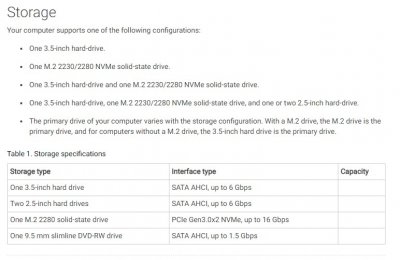Yes, the old HDD with code WD1001FAES-75W7A0 is a good HDD. It's of the higher tier of Western Digital HDD's. It's designed for high performance. Not like SSD's but it's more than fast enough for your use. It's a series called black. However, I suggest you check its health with any such software like
https://www.hdsentinel.com/ and see if the HDD is healthy. Just in case you're considering the future of it.
And yes, I second PP, it is compatible.
If it's just data, you can just add it to the computer if there's space and connections available. I highly recommend contacting the new comp provider to make sure of it (if no datasheet clarifies it). Ask them if there are vacant slot, data SATA cable and port, power SATA cable and if the M.2 (if there) does not disable the data SATA port.
Now I could be wrong here, but I don't think over 8GB RAM is useful unless the spread sheets you speak of are huge with many calculations. It could give a boost for you, but not to the extent it gives for gamers and encoders, for example. However, if the current RAM is only one chip, adding another chip with give a good boost for anyone since then it will enable a mechanism called Dual Channel that improves overall performance. If you are on a budget, I suggest skipping it, but if you're willing to, I say go for it. I know I would.