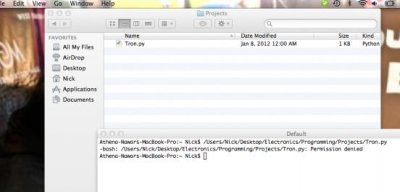nickmannawar
In Runtime
- Messages
- 273
- Location
- U.S.
Hmmm well I haven't! I am going to go look at tutorials. If you know of any good ones, link me...
Edit: I don't see any tutorials, but i set the form of Kod to python and copied one of my programs in to it... Now what should I do?
Edit: I don't see any tutorials, but i set the form of Kod to python and copied one of my programs in to it... Now what should I do?