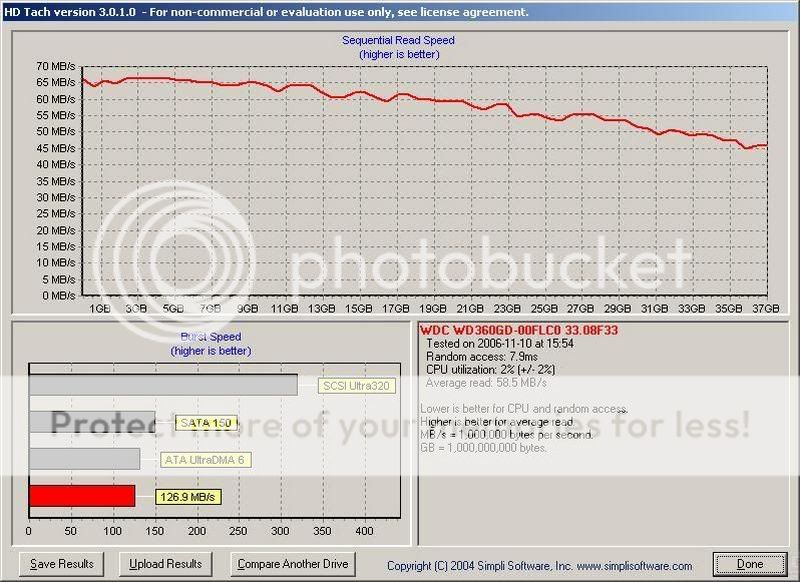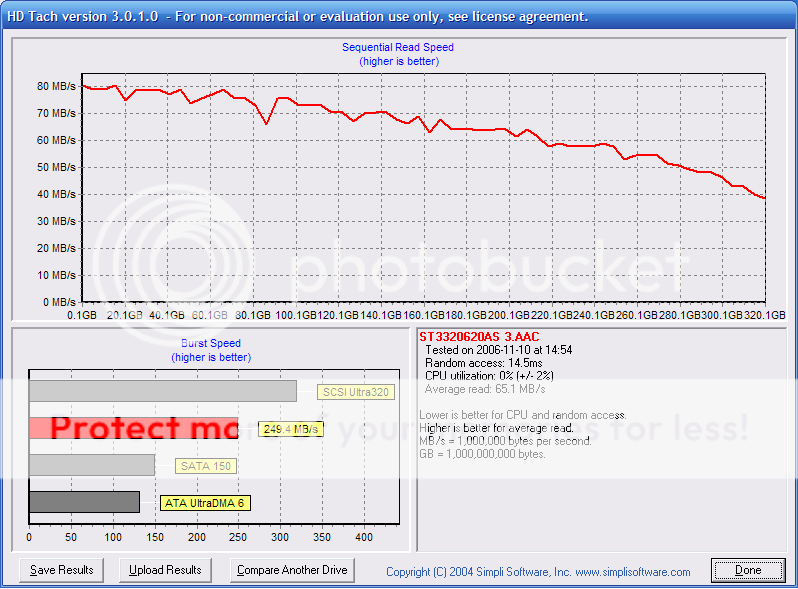Just some pointless fun, post your HD benches. 
1. Download this program, HD Tach http://www.majorgeeks.com/HDTach_d672.html
2. Install it.
3. Run the Long bench on all of your drives. It takes about 4 minutes to complete.
4. Save every drive results and do the next one if you have another.
5. Load all the results of your drives onto one graph, do not post more than one picture, and only have one line per drive, no multiple results on a graph.
6. Do alt + print screen, we do not want to see your whole desktop. Do not post pictures larger than 800 x 600. Do not link to your picture, put it around tages so we can see everyones results easily. Do not post more than one picture.
This is my results. :)
[IMG]http://img.photobucket.com/albums/v513/Trifid/hdtachh.jpg
Blue is a seagate 80GB btw.
1. Download this program, HD Tach http://www.majorgeeks.com/HDTach_d672.html
2. Install it.
3. Run the Long bench on all of your drives. It takes about 4 minutes to complete.
4. Save every drive results and do the next one if you have another.
5. Load all the results of your drives onto one graph, do not post more than one picture, and only have one line per drive, no multiple results on a graph.
6. Do alt + print screen, we do not want to see your whole desktop. Do not post pictures larger than 800 x 600. Do not link to your picture, put it around tages so we can see everyones results easily. Do not post more than one picture.
This is my results. :)
[IMG]http://img.photobucket.com/albums/v513/Trifid/hdtachh.jpg
Blue is a seagate 80GB btw.