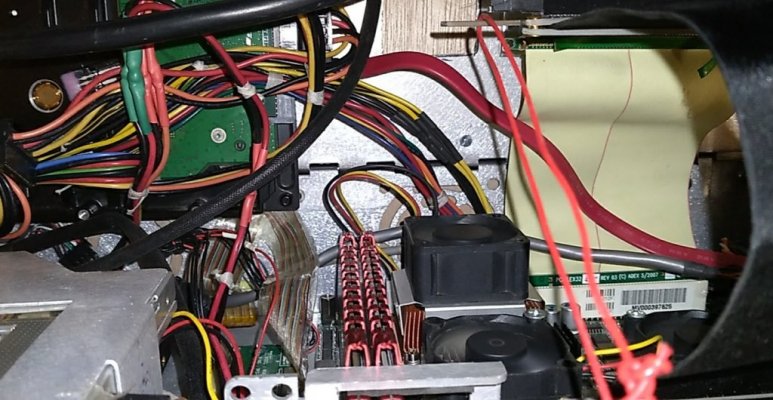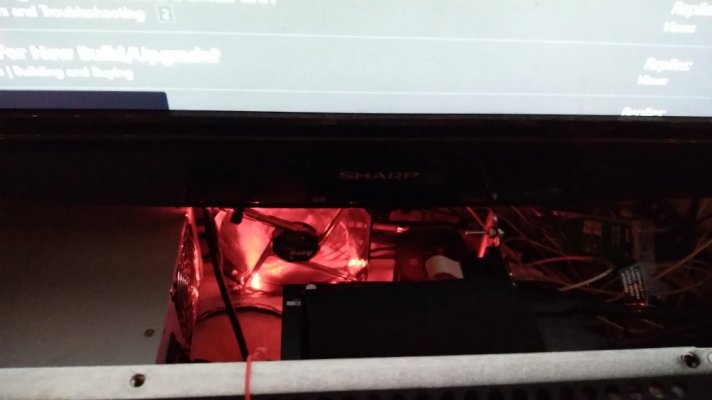ikonix360
Daemon Poster
- Messages
- 638
- Location
- United States
Not sure.
I did the auto config Fortnite has for the graphics.
I can set it to show the FPS.
Will check that when I get home today.
I know I'm sacrificing some video quality though, but it seems good enough to me.
However it was good enough to where my second match ended with me making one kill and placing second.
At first I didn't like that my controller is not working properly at all, so I played with the keyboard and mouse.
I now get it why some gamers prefer a keyboard and mouse.
I think the 24" display has a better picture than my 32"HDTV does which I bought almost 8 years ago. However the 32" is good enough for me.
Now because the video card has three outputs can I use all three or am I limited to just two outputs.
I did the auto config Fortnite has for the graphics.
I can set it to show the FPS.
Will check that when I get home today.
I know I'm sacrificing some video quality though, but it seems good enough to me.
However it was good enough to where my second match ended with me making one kill and placing second.
At first I didn't like that my controller is not working properly at all, so I played with the keyboard and mouse.
I now get it why some gamers prefer a keyboard and mouse.
I think the 24" display has a better picture than my 32"HDTV does which I bought almost 8 years ago. However the 32" is good enough for me.
Now because the video card has three outputs can I use all three or am I limited to just two outputs.