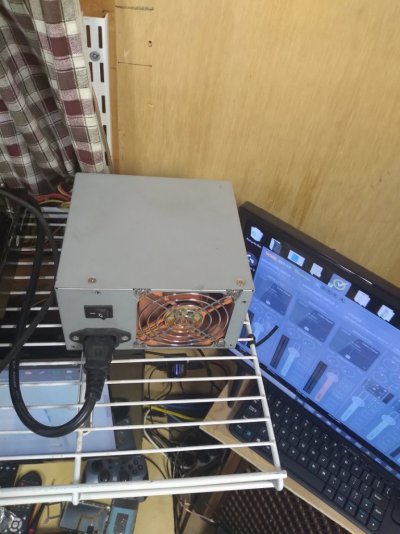ikonix360
Daemon Poster
- Messages
- 638
- Location
- United States
Now I'm having issues with OBS and my capture card and webcam where sometimes black and/or green lines display, but often a restart of the PC fixes it.
Figure its the built in graphics card causing issues with OBS.
So I may get a better graphics card for the main PC and move the card currently in the main PC to the other PC. That means I'll no longer have the built in display of the PC, but that's ok.
I suspect then OBS will work much better.
At that time I'll get another 24" TV as the display.
Eventually I'll get a second one.
Far as mounting the TVs go I may try to find a mount that lets me position the TV where I want. If I find one I may get four so I can mount the existing two 24" TVs.
Figure its the built in graphics card causing issues with OBS.
So I may get a better graphics card for the main PC and move the card currently in the main PC to the other PC. That means I'll no longer have the built in display of the PC, but that's ok.
I suspect then OBS will work much better.
At that time I'll get another 24" TV as the display.
Eventually I'll get a second one.
Far as mounting the TVs go I may try to find a mount that lets me position the TV where I want. If I find one I may get four so I can mount the existing two 24" TVs.