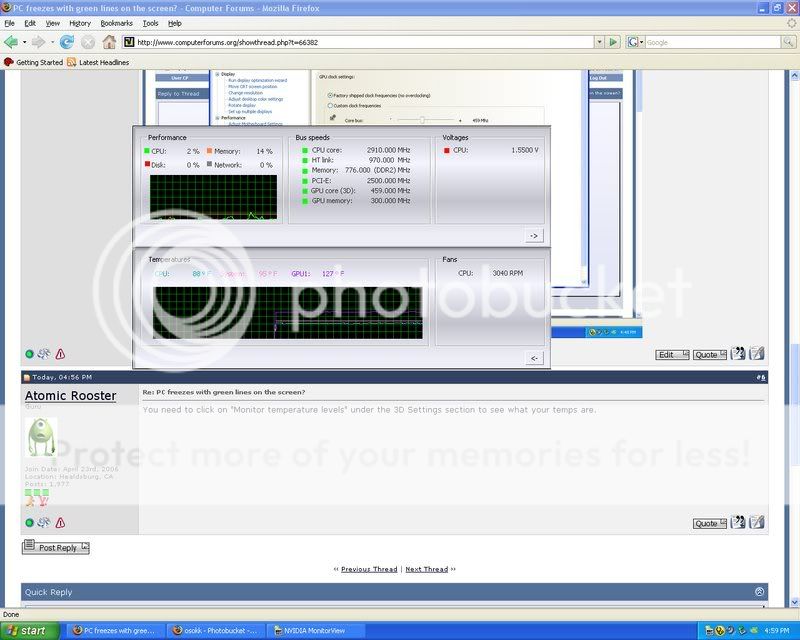Every once and a while my whole computer will freeze with lines of green. I have to manually reboot the computer. Its a brand new pc I got it on the 21st so i hope its not a hardware problem. This only happens when im playing games. Can anyone help me?
------------------
System Information
------------------
Time of this report: 1/13/2008, 15:47:37
Machine name: JARED-Y0WOMYLLM
Operating System: Windows XP Home Edition (5.1, Build 2600) Service Pack 2 (2600.xpsp_sp2_gdr.070227-2254)
Language: English (Regional Setting: English)
System Manufacturer: System manufacturer
System Model: System Product Name
BIOS: Phoenix - AwardBIOS v6.00PG
Processor: AMD Athlon(tm) 64 X2 Dual Core Processor 6000+, MMX, 3DNow (2 CPUs), ~3.0GHz
Memory: 3070MB RAM
Page File: 293MB used, 4152MB available
Windows Dir: C:\WINDOWS
DirectX Version: DirectX 9.0c (4.09.0000.0904)
DX Setup Parameters: Not found
DxDiag Version: 5.03.2600.2180 32bit Unicode
------------------
System Information
------------------
Time of this report: 1/13/2008, 15:47:37
Machine name: JARED-Y0WOMYLLM
Operating System: Windows XP Home Edition (5.1, Build 2600) Service Pack 2 (2600.xpsp_sp2_gdr.070227-2254)
Language: English (Regional Setting: English)
System Manufacturer: System manufacturer
System Model: System Product Name
BIOS: Phoenix - AwardBIOS v6.00PG
Processor: AMD Athlon(tm) 64 X2 Dual Core Processor 6000+, MMX, 3DNow (2 CPUs), ~3.0GHz
Memory: 3070MB RAM
Page File: 293MB used, 4152MB available
Windows Dir: C:\WINDOWS
DirectX Version: DirectX 9.0c (4.09.0000.0904)
DX Setup Parameters: Not found
DxDiag Version: 5.03.2600.2180 32bit Unicode