ikonix360
Daemon Poster
- Messages
- 638
- Location
- United States
I've tried using SETFSB to increase the FSB frequency but am having a bit of a problem with it.
Here's the motherboard info.
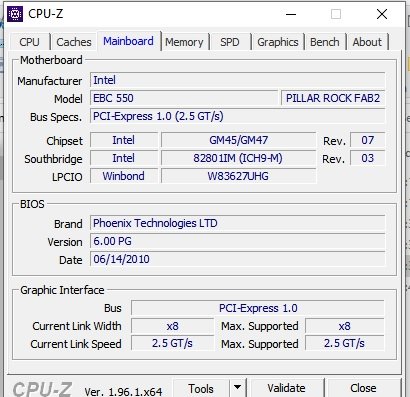
Here's what setfsb shows. The clock generator shown is the only one that will display right so it may be the correct one.
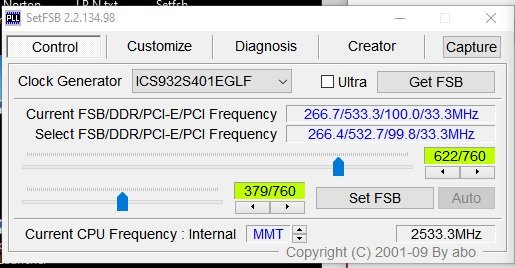
Now I can adjust the settings and when I click Set FSB it reverts to the initial settings shown in the photo above.
Any idea what I'm doing wrong or is there a better program that can do what I want or is that not the exact right clock generator or is it that somehow it is set to where the clock generator values cannot be changed?
I would like to increase the FSB some as I got the processor multiplier at its max of 9.5 and am trying to get just a little more performance out of the computer
Here's the processor info

Here's the motherboard info.
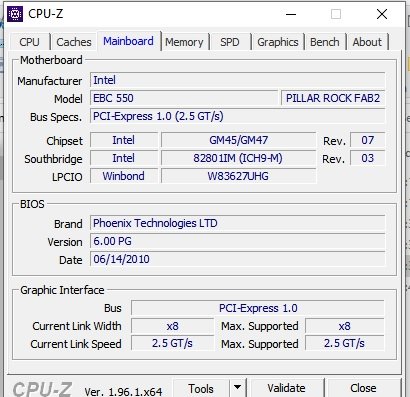
Here's what setfsb shows. The clock generator shown is the only one that will display right so it may be the correct one.
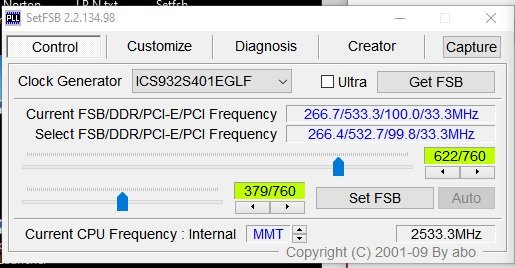
Now I can adjust the settings and when I click Set FSB it reverts to the initial settings shown in the photo above.
Any idea what I'm doing wrong or is there a better program that can do what I want or is that not the exact right clock generator or is it that somehow it is set to where the clock generator values cannot be changed?
I would like to increase the FSB some as I got the processor multiplier at its max of 9.5 and am trying to get just a little more performance out of the computer
Here's the processor info
