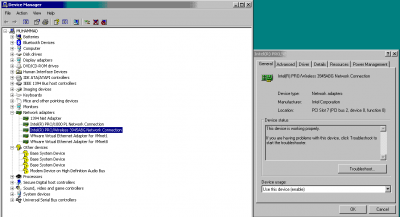salmanmanekia
Beta member
- Messages
- 3
- Location
- Finland
Hi,
I recently moved to a new house and have a 'A-link V100AP 4 port VDSL2 router with modem'. So, In this house i had a ethernet connection and not a VDSL2 connection and was told by the connection company to connect my device as a bridge and not as a router since with this device the router mode only works for VDSL2 connecions. So, I conneced a cat5e cable with 8 pin RJ45 plugs into the wall socket and the other end of it in the wireless device LAN 4 port and tweaked the settings a bit and the wireless works for one of my PC (i.e ASUS K701 J, OS: Win 7). But I have another laptop (HP Pavillion dv 6000, OS: Xp) and the wireless doesnot work for it and remains in the 'acquiring network address' and in the status of the wireless shows 'invalid IP address'. The ipconfig /all says 'media disconnected'. For this machine if i connect the eth5e cable from my machine to the LAN1 port of the wireless device then the wired connection seems to work. I have gone throught many posts on the internet(mostly from this website) but cannot solve this problem. Below are the few attachment which could be useful for you guys in debugging this.
1 : Check your Services are Started on all PCs:
2 : Result of ipconfig /all
C:\Documents and Settings\Salman>ipconfig /all
Windows IP Configuration
Host Name . . . . . . . . . . . . : muhammad
Primary Dns Suffix . . . . . . . :
Node Type . . . . . . . . . . . . : Hybrid
IP Routing Enabled. . . . . . . . : No
WINS Proxy Enabled. . . . . . . . : No
DNS Suffix Search List. . . . . . : elisa-laajakaista.fi
localdomain
localdomain
Ethernet adapter VMware Network Adapter VMnet8:
Connection-specific DNS Suffix . : localdomain
Description . . . . . . . . . . . : VMware Virtual Ethernet Adapter for
VMnet8
Physical Address. . . . . . . . . : 00-50-56-C0-00-08
Dhcp Enabled. . . . . . . . . . . : Yes
Autoconfiguration Enabled . . . . : Yes
IP Address. . . . . . . . . . . . : 192.168.211.1
Subnet Mask . . . . . . . . . . . : 255.255.255.0
Default Gateway . . . . . . . . . : 192.168.211.2
DHCP Server . . . . . . . . . . . : 192.168.211.254
DNS Servers . . . . . . . . . . . : 192.168.211.2
Primary WINS Server . . . . . . . : 192.168.211.2
Lease Obtained. . . . . . . . . . : Saturday, March 16, 2013 5:35:39 PM
Lease Expires . . . . . . . . . . : Saturday, March 16, 2013 6:05:39 PM
Ethernet adapter VMware Network Adapter VMnet1:
Connection-specific DNS Suffix . : localdomain
Description . . . . . . . . . . . : VMware Virtual Ethernet Adapter for
VMnet1
Physical Address. . . . . . . . . : 00-50-56-C0-00-01
Dhcp Enabled. . . . . . . . . . . : Yes
Autoconfiguration Enabled . . . . : Yes
IP Address. . . . . . . . . . . . : 192.168.20.1
Subnet Mask . . . . . . . . . . . : 255.255.255.0
Default Gateway . . . . . . . . . :
DHCP Server . . . . . . . . . . . : 192.168.20.254
DNS Servers . . . . . . . . . . . : 192.168.20.1
Lease Obtained. . . . . . . . . . : Saturday, March 16, 2013 5:35:40 PM
Lease Expires . . . . . . . . . . : Saturday, March 16, 2013 6:05:40 PM
Ethernet adapter Local Area Connection:
Connection-specific DNS Suffix . : elisa-laajakaista.fi
Description . . . . . . . . . . . : Intel(R) PRO/1000 PL Network Connect
ion
Physical Address. . . . . . . . . : 00-16-36-98-14-2A
Dhcp Enabled. . . . . . . . . . . : Yes
Autoconfiguration Enabled . . . . : Yes
IP Address. . . . . . . . . . . . : 88.115.220.147
Subnet Mask . . . . . . . . . . . : 255.255.240.0
Default Gateway . . . . . . . . . : 88.115.208.1
DHCP Server . . . . . . . . . . . : 193.229.28.21
DNS Servers . . . . . . . . . . . : 193.229.0.40
193.229.0.42
Lease Obtained. . . . . . . . . . : Saturday, March 16, 2013 5:15:38 PM
Lease Expires . . . . . . . . . . : Saturday, March 16, 2013 7:15:38 PM
Ethernet adapter Wireless Network Connection:
Media State . . . . . . . . . . . : Media disconnected
Description . . . . . . . . . . . : Intel(R) PRO/Wireless 3945ABG Networ
k Connection
Physical Address. . . . . . . . . : 00-18-DE-45-7C-D5
3 : Device manager and Wireless device property
Please see the attachment
Thanks and would be looking forward to hear from you.
-Muhammad Salman
I recently moved to a new house and have a 'A-link V100AP 4 port VDSL2 router with modem'. So, In this house i had a ethernet connection and not a VDSL2 connection and was told by the connection company to connect my device as a bridge and not as a router since with this device the router mode only works for VDSL2 connecions. So, I conneced a cat5e cable with 8 pin RJ45 plugs into the wall socket and the other end of it in the wireless device LAN 4 port and tweaked the settings a bit and the wireless works for one of my PC (i.e ASUS K701 J, OS: Win 7). But I have another laptop (HP Pavillion dv 6000, OS: Xp) and the wireless doesnot work for it and remains in the 'acquiring network address' and in the status of the wireless shows 'invalid IP address'. The ipconfig /all says 'media disconnected'. For this machine if i connect the eth5e cable from my machine to the LAN1 port of the wireless device then the wired connection seems to work. I have gone throught many posts on the internet(mostly from this website) but cannot solve this problem. Below are the few attachment which could be useful for you guys in debugging this.
1 : Check your Services are Started on all PCs:
- COM+ Event System (for WZC issues)
- Computer Browser
- DHCP Client
- DNS Client
- Network Connections
- Network Location Awareness
- Remote Procedure Call (RPC)
- Server
- TCP/IP Netbios helper
- Wireless Zero Configuration (XP wireless configurations only)
- WLAN AutoConfig (Vista wireless configurations only)
- Workstation
2 : Result of ipconfig /all
C:\Documents and Settings\Salman>ipconfig /all
Windows IP Configuration
Host Name . . . . . . . . . . . . : muhammad
Primary Dns Suffix . . . . . . . :
Node Type . . . . . . . . . . . . : Hybrid
IP Routing Enabled. . . . . . . . : No
WINS Proxy Enabled. . . . . . . . : No
DNS Suffix Search List. . . . . . : elisa-laajakaista.fi
localdomain
localdomain
Ethernet adapter VMware Network Adapter VMnet8:
Connection-specific DNS Suffix . : localdomain
Description . . . . . . . . . . . : VMware Virtual Ethernet Adapter for
VMnet8
Physical Address. . . . . . . . . : 00-50-56-C0-00-08
Dhcp Enabled. . . . . . . . . . . : Yes
Autoconfiguration Enabled . . . . : Yes
IP Address. . . . . . . . . . . . : 192.168.211.1
Subnet Mask . . . . . . . . . . . : 255.255.255.0
Default Gateway . . . . . . . . . : 192.168.211.2
DHCP Server . . . . . . . . . . . : 192.168.211.254
DNS Servers . . . . . . . . . . . : 192.168.211.2
Primary WINS Server . . . . . . . : 192.168.211.2
Lease Obtained. . . . . . . . . . : Saturday, March 16, 2013 5:35:39 PM
Lease Expires . . . . . . . . . . : Saturday, March 16, 2013 6:05:39 PM
Ethernet adapter VMware Network Adapter VMnet1:
Connection-specific DNS Suffix . : localdomain
Description . . . . . . . . . . . : VMware Virtual Ethernet Adapter for
VMnet1
Physical Address. . . . . . . . . : 00-50-56-C0-00-01
Dhcp Enabled. . . . . . . . . . . : Yes
Autoconfiguration Enabled . . . . : Yes
IP Address. . . . . . . . . . . . : 192.168.20.1
Subnet Mask . . . . . . . . . . . : 255.255.255.0
Default Gateway . . . . . . . . . :
DHCP Server . . . . . . . . . . . : 192.168.20.254
DNS Servers . . . . . . . . . . . : 192.168.20.1
Lease Obtained. . . . . . . . . . : Saturday, March 16, 2013 5:35:40 PM
Lease Expires . . . . . . . . . . : Saturday, March 16, 2013 6:05:40 PM
Ethernet adapter Local Area Connection:
Connection-specific DNS Suffix . : elisa-laajakaista.fi
Description . . . . . . . . . . . : Intel(R) PRO/1000 PL Network Connect
ion
Physical Address. . . . . . . . . : 00-16-36-98-14-2A
Dhcp Enabled. . . . . . . . . . . : Yes
Autoconfiguration Enabled . . . . : Yes
IP Address. . . . . . . . . . . . : 88.115.220.147
Subnet Mask . . . . . . . . . . . : 255.255.240.0
Default Gateway . . . . . . . . . : 88.115.208.1
DHCP Server . . . . . . . . . . . : 193.229.28.21
DNS Servers . . . . . . . . . . . : 193.229.0.40
193.229.0.42
Lease Obtained. . . . . . . . . . : Saturday, March 16, 2013 5:15:38 PM
Lease Expires . . . . . . . . . . : Saturday, March 16, 2013 7:15:38 PM
Ethernet adapter Wireless Network Connection:
Media State . . . . . . . . . . . : Media disconnected
Description . . . . . . . . . . . : Intel(R) PRO/Wireless 3945ABG Networ
k Connection
Physical Address. . . . . . . . . : 00-18-DE-45-7C-D5
3 : Device manager and Wireless device property
Please see the attachment
Thanks and would be looking forward to hear from you.
-Muhammad Salman