You are using an out of date browser. It may not display this or other websites correctly.
You should upgrade or use an alternative browser.
You should upgrade or use an alternative browser.
Official Windows 10 Thread
- Thread starter Lexluethar
- Start date
Joe C
Golden Master
- Messages
- 5,004
- Location
- Great Lakes State
You can use Moz Backup next time so you can keep your profile, cookies and log in data intact. Please be sure you use the same version of Firefox/Thunderbird your backing up fromNot to mention that the win10 64 recent updates deleted some of my saved logins to various websites in my Firefox. It doesn't happen all the time- just occasionally . What a PITA.
MozBackup - Backup tool for Firefox and Thunderbird
Although it is no longer supported, I haven't ran into any issues using it so far
hmmm- good idea. I will look into that. I have just started writing down my logins these days because of the windows 10 issues.
Or use a password manager like LastPass, 1Password, or KeePass.
Joe C
Golden Master
- Messages
- 5,004
- Location
- Great Lakes State
FF does have it's own pw manager
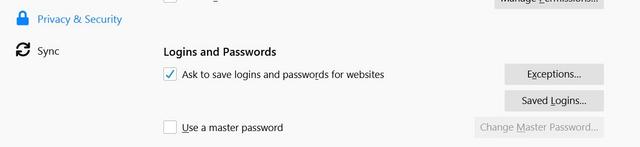
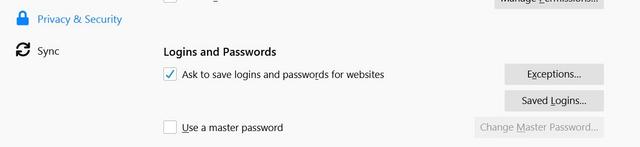
FF does have it's own pw manager
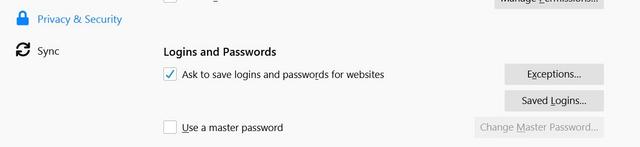
I wouldn't call that an actual "password manager" though - a rudimentary one, maybe. Those are just saved logins, which has been around for quite some time. I mean an actual password manager.
LastPass and 1Password are cloud based and have mobile apps, so you can use it to fill in passwords on your phone as well as your computer.
KeePass is local-only, but people will sync it to Google Drive or Dropbox, and encrypt the actual password database, and they can then use it anywhere as well.
Last edited:
Joe C
Golden Master
- Messages
- 5,004
- Location
- Great Lakes State
Firefox also uses sink too, so if you wish you can go mobile with ff on your phone with your passwords saved within ff. I personally do not see a need for a third party app but I do believe the apps you suggest are very good apps. I do not know if ff encrypts your passwords when you use ff sink because I do not use the sink option in ff. I do not believe that my cell phone is secure and do not use it for personal things like log ins and email
Last edited:
Firefox also uses sink too, so if you wish you can go mobile with ff on your phone with your passwords saved within ff. I personally do not see a need for a third party app but I do believe the apps you suggest are very good apps. I do not know if ff encrypts your passwords when you use ff sink because I do not use the sink option in ff. I do not believe that my cell phone is secure and do not use it for personal things like log ins and email
I use LastPass on browsers and phone. They also have desktop apps available. But it requires you to enter in your master password (or fingerprint on mobile) before you can access your password vault.
I use LastPass on browsers and phone. They also have desktop apps available. But it requires you to enter in your master password (or fingerprint on mobile) before you can access your password vault.
I can vouch for LastPass. I've moved as much as I can over to it. I'm also trying to implement LastPass or KeePass for the team at work.
Joe C
Golden Master
- Messages
- 5,004
- Location
- Great Lakes State
Once again our very fine friends at M$ have botched another update....
"Installation of updates may fail and you may receive the error message, "Updates Failed, There were problems installing some updates, but we'll try again later" or "Error 0x80073701" on the Windows Update dialog or within Update history."
While most user reports indicate that the problem started on August 13th, Microsoft is stating that the issue actually popped up when the May 29, 2019 - KB4497935 cumulative update was released.
It is not known if any future fix will also resolve other error codes that users are receiving.
https://www.bleepingcomputer.com/news/microsoft/microsoft-confirms-windows-10-1903-update-error-0x80073701-working-on-fix/
Similar threads
- Replies
- 1
- Views
- 953
- Replies
- 3
- Views
- 1K
- Replies
- 5
- Views
- 1K
- Replies
- 5
- Views
- 958