
OCZ Agility 2 60GB SSD
By: Dan Durland
Introduction
OCZ Technology, a leader in the high-speed memory industry, have used that expertise to expand into the solid state drive (SSD) market. In 2009 OCZ released the Agility line of SSD's and in 2010 they have given us the Agility 2 SSD. So how does the new Agility 2 SSD differ from the original Agility and what does it mean to you, the consumer?
Let's start by reviewing the basic principles of the standard mechanical hard disk drive. It has one or more rotating platters which store magnetic data. The platters are commonly spun at speeds of 5400, 7200 or 10,000 rpm's by a motor-driven spindle and enclosed in a dust-free enclosure. Access times as well as the peak read/write performance of a disk are directly related to the platter speed. Sooner or later anything that moves will degrade resulting in a reduction of performance and a increase in noise. And lastly, anything that moves creates heat and if you know me, you'll know I'm not a fan of heat.
So in rides the Solid State Drive using modern flash memory technology. It has lightning fast access times, no moving parts, it's quiet and it produces no heat. But the SSD suffers from low performance with smaller files and it carries a hefty price tag. So while the SSD seems to have almost all of the answers, it's still just beyond the reach of the mainstream consumer. All of that changed last year with the arrival of the Indilinx controller and the OCZ Agility series of SSD's. Using 64MB of onboard cache the Agility improved upon the small file issues and the Indilinx controller reduced the price to a level that gave hope to the consumer.
Fast forward to today and you'll find me sporting the very latest in the OCZ Agility line-up, the Agility 2 60GB SATA II 2.5" SSD.
Specifications
• Available in 40GB to 480GB capacities
• Native TRIM support
• Seek Time: .1ms
• Slim 2.5" Design
• 99.8 x 69.63 x 9.3mm
• Lightweight: 77g
• Operating Temp: 0°C ~ 70°C
• Storage Temp: -45°C ~ +85°C
• Low Power Consumption: 2W in operation,
• .5W in standby
• Shock Resistant up to 1500G
• RAID Support
• Included 3.5" Desktop adapter bracket
• Compatible with Windows XP, Vista, 7, Mac OS X and Linux
• MTBF: 2 million hours
• 3-Year Warranty
40GB Maximum Performance
• Max Read: up to 280 MB/s
• Max Write: up to 270 MB/s
• Sustained Write: up to 200 MB/s
• Random Write 4k (Aligned): 10,000 IOPS
50–240GB Maximum Performance
• Max Read: up to 285MB/s
• Max Write: up to 275MB/s
• Sustained Write: up to 250MB/s
• Random Write 4KB (Aligned): 10,000 IOPS
400-480GB Maximum Performance
• Max Read: up to 250MB/s
• Max Write: up to 240MB/s
• Sustained Write: up to 200MB/s
• Random Write 4KB (Aligned): 10,000 IOPS
Image Gallery
The Agility 2 is packaged in a small box about the size of a retail DVD movie.


Inside the box we find the Agility 2 SSD in a neoprene enclosure, the installation guide, screws and a sticker.

Flipping the neoprene over we find the 3.5†desktop drive adapter.

Here are a couple close-ups of the installation guide.


And here is the drive itself.



Curiosity killed the cat but I'll just void the warranty so you don't have to. Let's take the drive cover off and look inside.

And here's a close-up of the Sandforce SF-1200 controller.

After re-installing the drive cover I attached the Agility 2 to the included desktop drive adapter with four (4) screws.

And here we have the drive all ready to be install in my case.


Test System
• Intel i7 920
• EVGA E760 X58 Classified
• Corsair Dominator GT 6GB(3x2GB) DDR3 2000
• EVGA GTX 480 SLI
• Cooler Master 1250w PS
• OCZ Agility 120GB – Windows 7 64-bit
• OCZ Agility 2 60GB – Windows 7 64-bit
Software
• AS SSD Benchmark
• ATTO Disk Benchmark
• CrystalDiscMark
• Everest Ultimate
• HD Tune Pro
• Passmark Performance Test
• PCMark Vantage
Neither of the drives will be tested bare or with a minimal amount of software. Both drives have Windows 7 64-bit fully updated along with all of my usual applications installed. No one buys a drive just to leave it empty so why test it that way. Both drives have been fully tweaked using the http://www.techist.com/forums/f128/ssd-tweak-guide-236563/.
Test Results
• AS SSD Benchmark
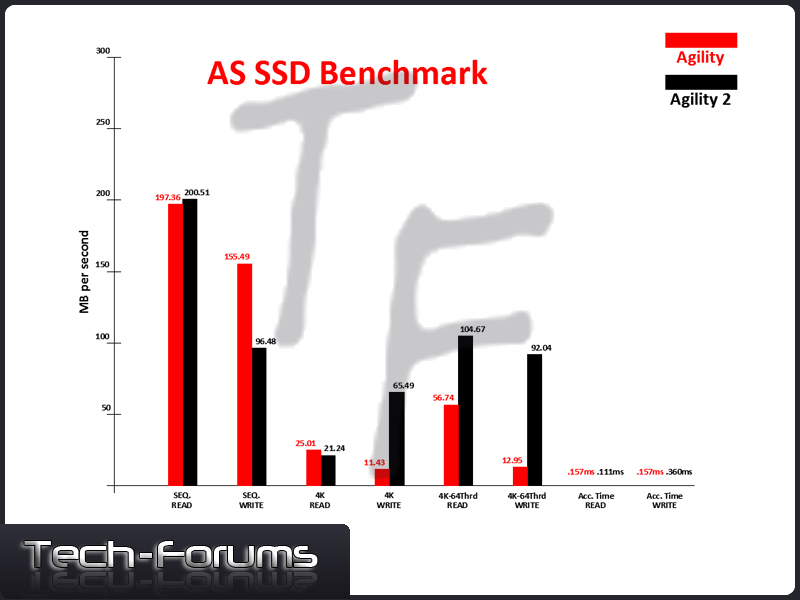
While the Sequential Write speed of the Agility 2 is slower than the Agility 1 as the file size becomes smaller the Agility 2 dominates the Agility 1.
• ATTO Disk Benchmark

The Agility 2 sweeps the Agility 1 in the Read Tests.
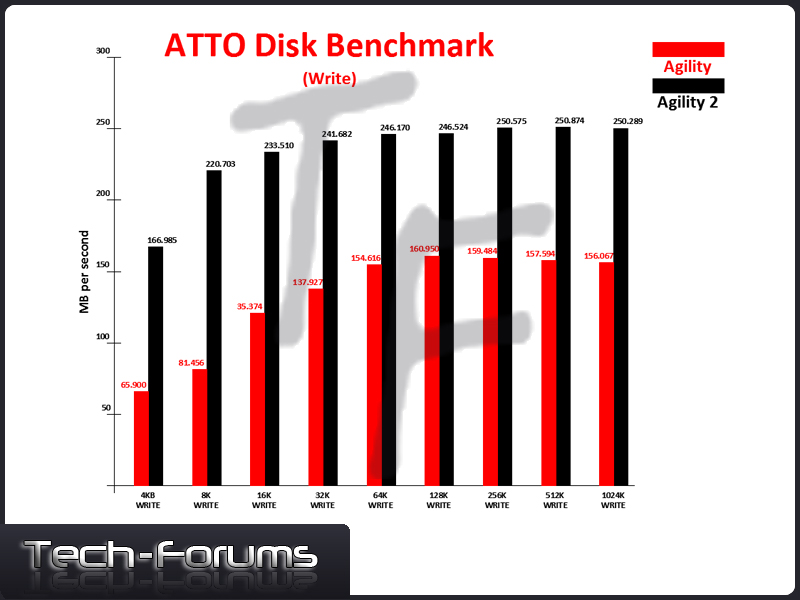
And the Agility 2 repeats in the Write Tests.
• CrystalDiskMark

The results here are quite similar to the AS SSD Benchmark. The Agility 2 is slower than the Agility 1 at the Sequential and 512K write tests but it pulls away at the smaller 4K file size tests.
• Everest Ultimate
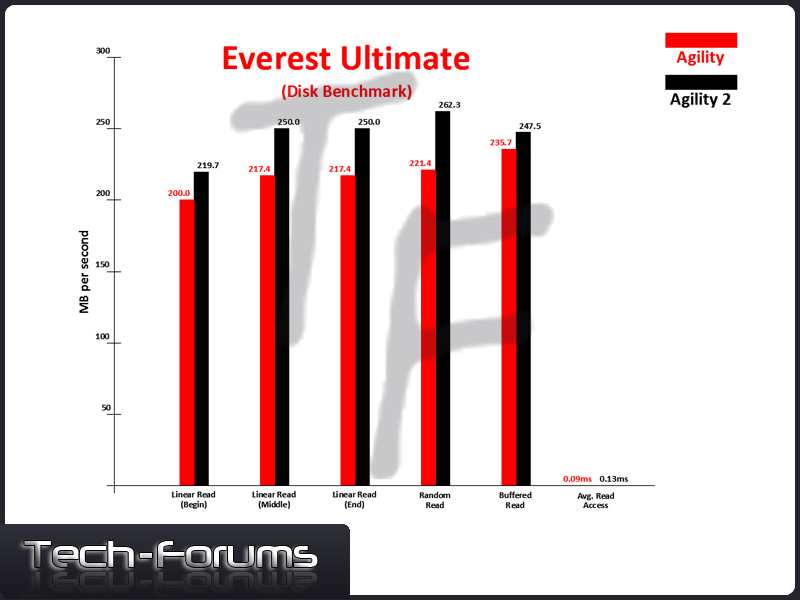
Everest will only perform write tests on a bare drive, but it does test our read speeds. Here we see the Agility 2 outperform the Agility 1 across the board.
• HD Tune Pro
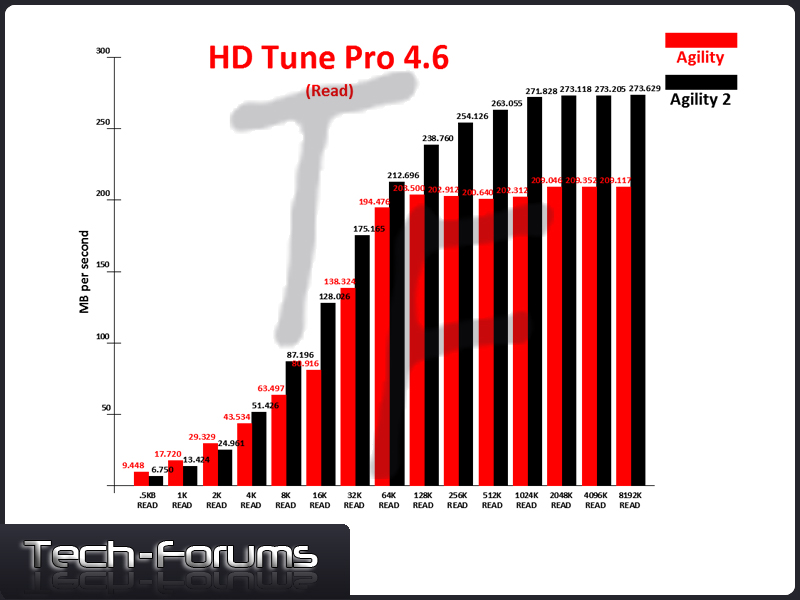
At the smaller file sizes we see the Agility drives are quite similar but the Agility 2 pulls away when the file size increases.

With the 2K write being the exception, the Agility dominates once again.
• Passmark Performance Test


Here we see Passmark testing the Instantaneous Disk speed and the Agility 2 is the clear winner. However I have to say the Agility 1 test results seem low and even though I re-ran the test numerous times with similar results I think the test is flawed.
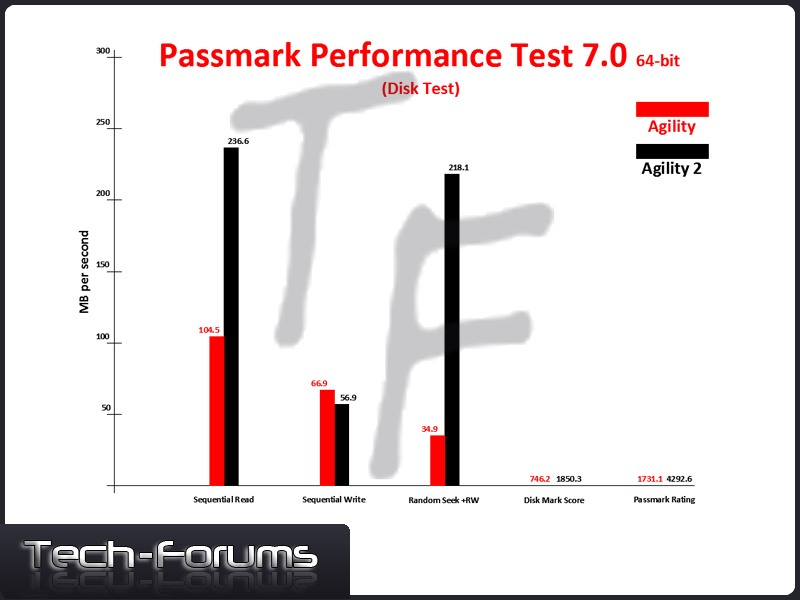
Passmark also has a basic disk test that I ran, but the Instantaneous Disk speed test has me questioning these results as well.
• PCMark Vantage
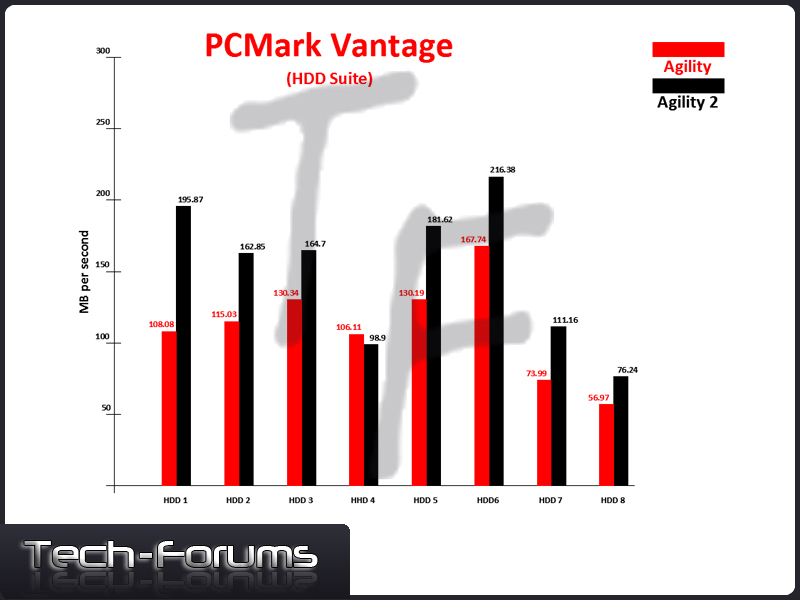
The PCMark Vantage HDD Test Suite runs eight (8) different tests and the Agility 2 leads in all of them but the HDD4 test. Here is a basic breakdown of each test.
HDD1 – Windows
HDD2 - Gaming
HDD3 - Importing pictures to Windows Photo Gallery
HDD4 - Windows Vista Startup
HDD5 – Video Editing using Windows Movie Maker
HDD6 – Windows Media Center
HDD7 – Adding music to Windows Media Player
HDD8 – Application Loading
Conclusion
The Agility 2 has improved upon its predecessor's biggest weak point, small file write speeds. But the Agility 2 doesn't stop there; it is also significantly faster with its read/write speeds in general. The Agility 2 also excelled in the PCMark Vantage HDD Suite which is simulating a Real-World or Productivity test, whereas the rest of the testing was more synthetic in nature. Performance-wise the Agility 2 showed a marked improvement, sometimes dramatically so, in almost every test I ran.
Price-wise, the Agility 2 has come to the market at approximately the same level as the original Agility did when it was released. After shopping around I have found the Agility 2 to be priced in the $2-$2.50 per GB range depending upon the drive size chosen. So while the price/GB really hasn't changed, the price/performance has improved considerably.
Pros
• Improved Performance
• No Moving Parts
• Quiet
• Produces Little to No Heat
• TRIM Support
• Includes 3.5†Desktop Adapter Bracket
• 3-year Warranty
Cons
• Expensive
Final Thoughts
Overall I'm extremely pleased with the new Agility 2. While the final price is expensive, you're still getting better value than the original Agility when you compare price/performance between the two drives. If your main concern is price, console yourself with the fact that as newer products are released their predecessors usually drop in price; I've seen the Agility priced as low as $1.50/GB after rebate.
Rating
The Agility 2 is an excellent product that I highly recommend with a 4.5 Star Rating.
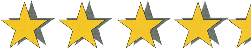
I would like to Thank OCZ Technology for allowing Tech-Forums to review the Agility 2 and I look forward to evaluating more of their products in the future.
