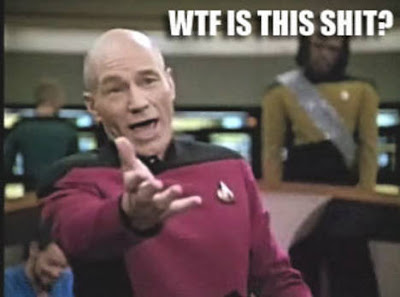I have this Card
http://www.newegg.com/Product/Product.aspx?Item=N82E16814130484
Antec 1200 case
intel i7 820 stock
6G Ram
I'm trying to get the most out of the Graphics card, I have the evga precision tool. I will not lie, I don't totally even understand what I'm doing with it!
I have just pushed up the slider bars assuming that more is better.
I typically set the fan to 85%.
Playing Crysis, I usually don't get above 75-80 degrees (is that safe)
Then I have just been raising the other setting a little each time and no problems.
just figured I should ask around before I break something.
What settings do other people with a similar set up run?
what is the best way to test the settings?
thanks in advance
http://www.newegg.com/Product/Product.aspx?Item=N82E16814130484
Antec 1200 case
intel i7 820 stock
6G Ram
I'm trying to get the most out of the Graphics card, I have the evga precision tool. I will not lie, I don't totally even understand what I'm doing with it!
I have just pushed up the slider bars assuming that more is better.
I typically set the fan to 85%.
Playing Crysis, I usually don't get above 75-80 degrees (is that safe)
Then I have just been raising the other setting a little each time and no problems.
just figured I should ask around before I break something.
What settings do other people with a similar set up run?
what is the best way to test the settings?
thanks in advance