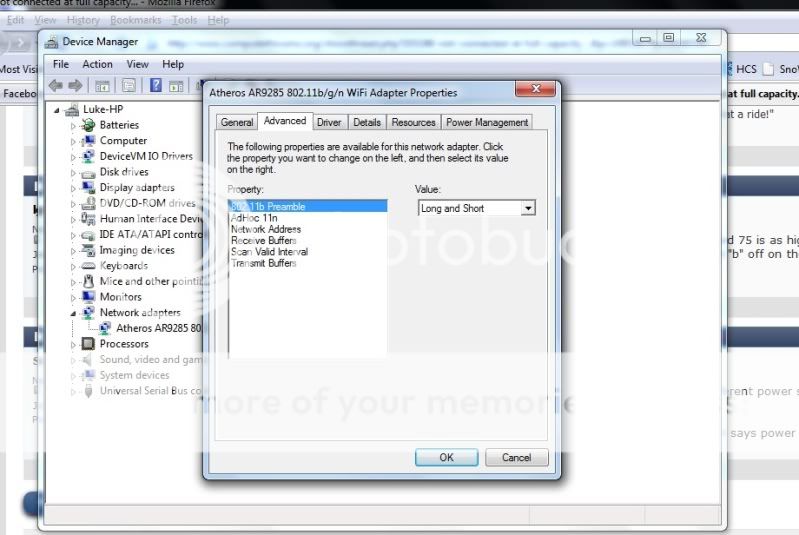hey all i use to be registered here but forgot all the login info and couldn't retrieve any of it...i created a new account but i have been out of the technology circle for a while...anyways i bought a new laptop on the ever famous black friday....besides the fact i have to snap the keyboard back into place all the time i'm not getting a full connection..its a HP dv5 laptop...its connected at "75mbps"...my other laptop, a gateway, wireless N capable also, as is the HP and it connects at "150mbps" how can i get the HP up to the full connection speed? its a buffalo router, i went into the settings and set it to "auto 20/40 htz" as that was the only thing i came up with in a search...any help?
not connected at full capacity...
- Thread starter lg96gt
- Start date