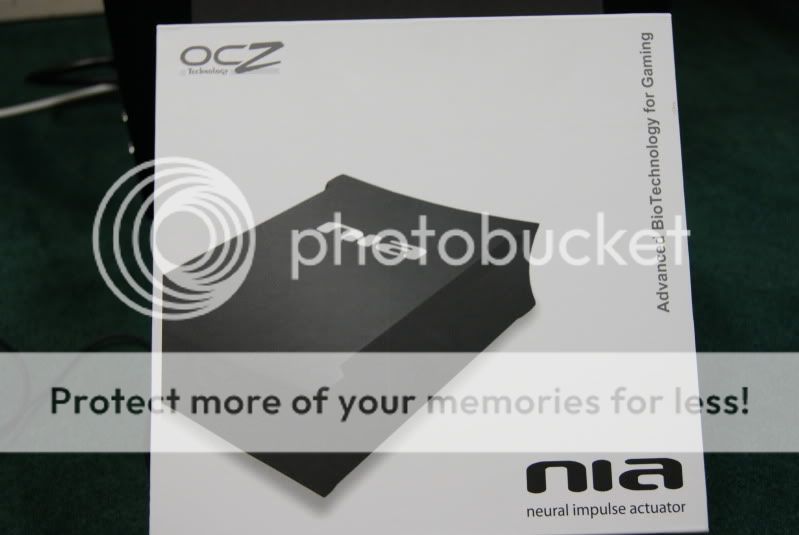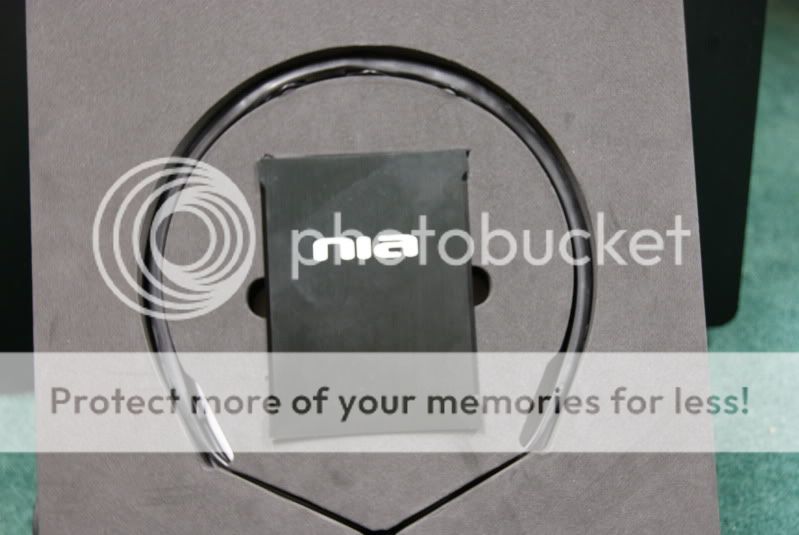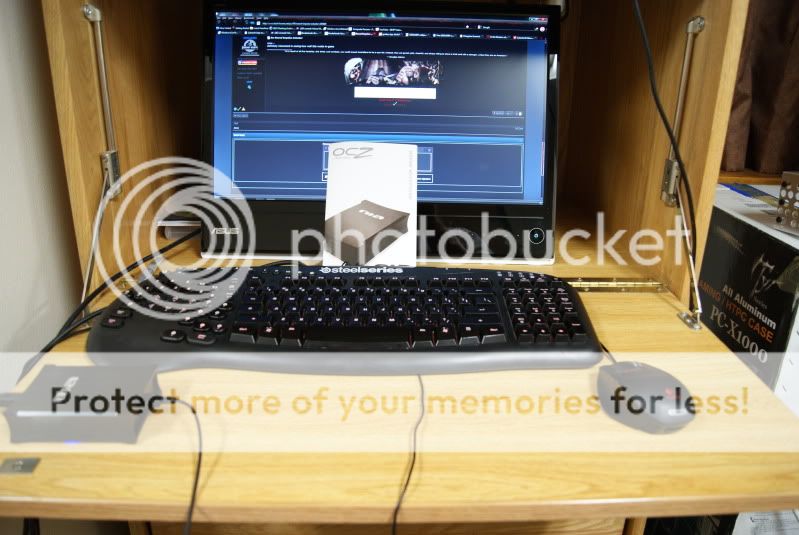SirCyber
Daemon Poster
- Messages
- 1,114
- Location
- In a yellow Submarine
Here I am going to start my nights logfile for the Neural Impulse Actuator *herein referred to as the NIA* by OCZ. I just recieved it today.
nia Game Controller OCZ Technology
The preceeding quote is from the back of the box, *pictures forthcoming once my battery to my camera is done charging* and outlines the potential ease-of-use for the device. I've read perhaps a hundred reviews on it, and they all say one solid thing about it... it's got a steep learning curve. I won't keep a video log on it, but I will keep TF updated on my success or failure with this device.OCZ's Neural Impulse Actuator marks a new era in gaming. A pioneering foray that takes the first step toward total immersion into your gaming experience, the NIA is compatible with any PC game using keyboard input, past, present or future. Predefined....
nia Game Controller OCZ Technology