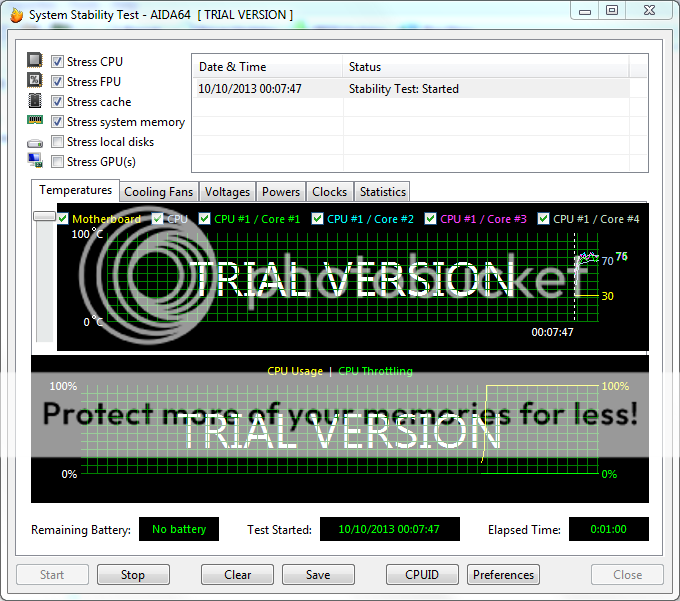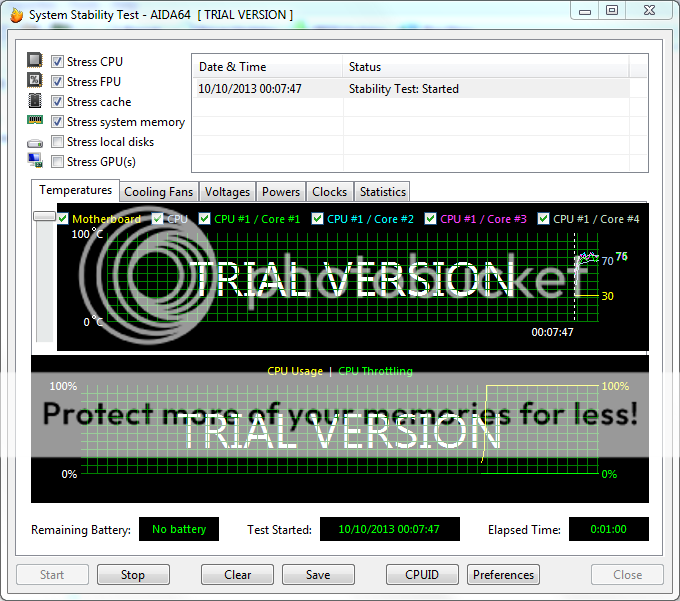stefan-west1
Baseband Member
- Messages
- 25
- Location
- United Kingdom
Hi all, I've been trying to overclock my pc but it just will not do it. I have a Gigabyte Z77 UD3H motherboard and an Intel i5 3570K CPU. It seems as though none of the BIOS settings do anything. First of all I have set XMP profile 1 on the memory which it says should set it at 1867mhz but I'm yet to see it go above 1334mhz yet. And I've also followed a video on youtube on how to overclock this exact cpu on this motherboard to the T, I've changed the clock ratio to 45 and tried both setting the voltage and leaving it at auto but no matter what my CPU will not go above 3800mhz. Or for some reason when stress testing, it will not go above 3600mhz even though it says it isn't being throttled. I've even changed the turbo ratios to 45 to try but still nothing. Any idea on why none of this seems to be working, am I just missing something really obvious. I have uploaded some screenshots of CPU-Z and AID64 stress test.