JoshuaJay
Troll Patrol
- Messages
- 295
- Location
- Over the Rainbow
I've recently gotten interested in collecting custom icons for my PC games.
Unfortunately, people often don't make icons for older games; or in this case, the game just came out yesterday so no one has had time yet.
So, I decided to take a crack at it. This is my first attempt at any sort of graphical design, I downloaded GIMP today and just sort of played with the tools until I had a novice idea what I was doing.
It's mostly just a lot of cutting and pasting from concept or box art.
Edit: Alright, I just finished my little 'Tomb Raider Collection' of icons. So here they are, games 1-6

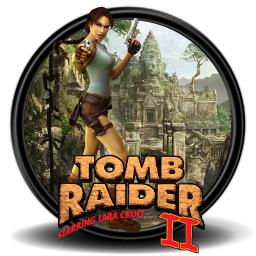
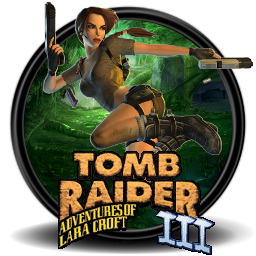
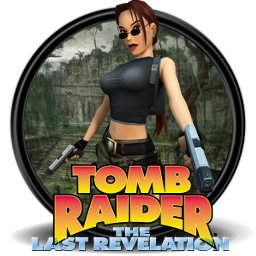


Started on the last 3:



Finally, all done. Yay! I actually made a lot of icons trying to find which ones I liked best, these are just the top 9.
All of them can be viewed Here
Unfortunately, people often don't make icons for older games; or in this case, the game just came out yesterday so no one has had time yet.
So, I decided to take a crack at it. This is my first attempt at any sort of graphical design, I downloaded GIMP today and just sort of played with the tools until I had a novice idea what I was doing.
It's mostly just a lot of cutting and pasting from concept or box art.
Edit: Alright, I just finished my little 'Tomb Raider Collection' of icons. So here they are, games 1-6
Started on the last 3:
Finally, all done. Yay! I actually made a lot of icons trying to find which ones I liked best, these are just the top 9.
All of them can be viewed Here
 .
.