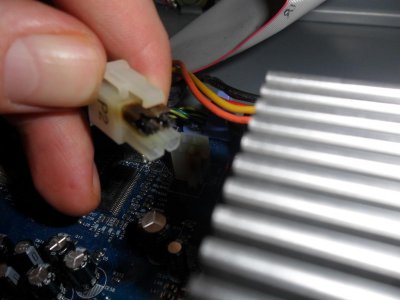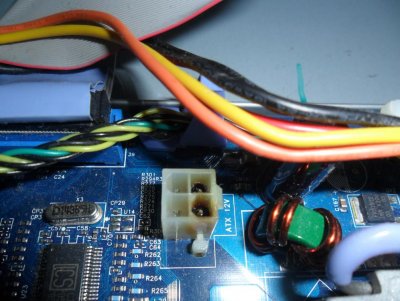emperor76
In Runtime
- Messages
- 346
- Location
- United Kingdom
Hi, a guy I work with brought a computer for £15 as spares and asked me to have a look for him, It's an IBM think centre mt-m 8171.
When I got it, it turned on and said "media cable not connected, check media cable, operating system not found".
Upon looking inside, I noticed there was no Sata cable from the hard drive, I connected this, and this time, it started loading XP, just after the XP screen, the monitor went to sleep.
looking inside again baffled, I decided to start removing components, starting with the F.D.D as I read somewhere that they can be troublesome, it worked, so I tried it again with the F.D.D drive reconnected, it still worked.
I carried on using it for quite a while with no problems, other than Windows running terribly with errors all the time, which prompted me to reformat, spent some time looking for drivers, I got complacent finding drivers quite easily for computers most of the time, I have found the Ethernet and Chipset driver so far.
Today I turned it on and was confronted by the same problem, I left it a while and opened it and tried it with the lid open wondering if it could be overheating, it worked again (is that just coincidence?).
When I got it, it turned on and said "media cable not connected, check media cable, operating system not found".
Upon looking inside, I noticed there was no Sata cable from the hard drive, I connected this, and this time, it started loading XP, just after the XP screen, the monitor went to sleep.
looking inside again baffled, I decided to start removing components, starting with the F.D.D as I read somewhere that they can be troublesome, it worked, so I tried it again with the F.D.D drive reconnected, it still worked.
I carried on using it for quite a while with no problems, other than Windows running terribly with errors all the time, which prompted me to reformat, spent some time looking for drivers, I got complacent finding drivers quite easily for computers most of the time, I have found the Ethernet and Chipset driver so far.
Today I turned it on and was confronted by the same problem, I left it a while and opened it and tried it with the lid open wondering if it could be overheating, it worked again (is that just coincidence?).