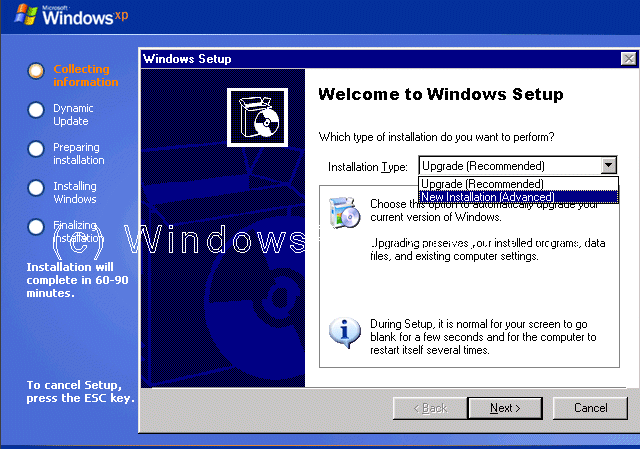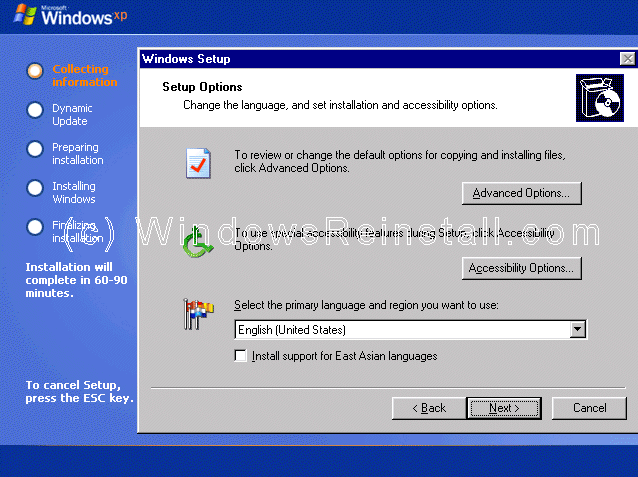bmxfreakrider
G33K P0W3R!!!!
- Messages
- 2,068
I got three problems that equal one big problem. Ill start with the first and most important. My computer will not boot from any cd. ittl check for a disk to boot from and will say can not boot from cd code : 5(its an aopen ax3l mobo, ati pro rage turbo, 128 mb ram, 100 nix ethernet) and wont let me install anything. The second problem is that i got a hoard load of harddrives. i installed xp on here about a year ago, and got a 40 gig ultra quiet hdd(theres a 3gig loud one in here now) and i had to go thru windows on the 3 gig to install windows on the 40(well actulally 37.something now) well when i try to remove the c drive(3 gig) it tells me ntldr is missing. i found ntldr on the 3 gig and put it in the same directory in the 40 gig. still error. and the last problem is i cant modify the boot.ini or anything (xp sp1). ANY help would be greatly appreaciated, and the faster the better, cause we use this pc all the time, and they like it off unless its quiet, and this thing is dead silent with the new hdd, but with the 3, you can hear it acrost the house. PLEASE HELP!!!!!!!!!!!!!!!!!!!!!!!!!!!!!!