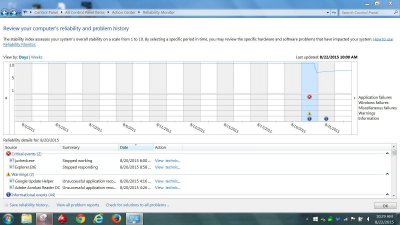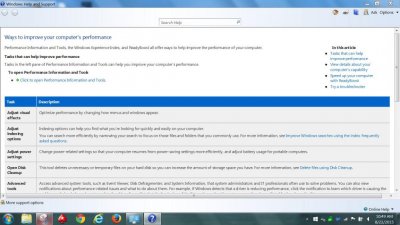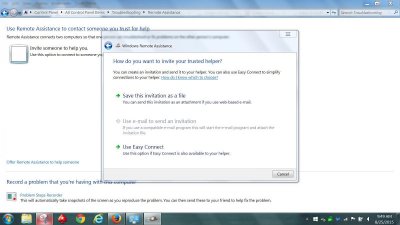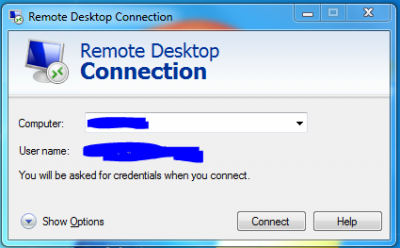donetao
Banned
- Messages
- 1,158
- Location
- Enid Oklahoma
Hi !! Not much action on this thread. Oh well that's OK. Just bored and wanting some thing to do. Here's some windows features that I have found handy. W7 has a feature that creates a image of your OS. Not the best way IMHO to create a back up image, but better than nothing.
This could help you if you ever had a problem with your computer. It's better than restoring to a earlier time IMHO on some occasions.
How to Create a System Image in Windows 7, 8, or 10
Restoring to a earlier time can also be a good way to recover from problems you're having. Another W7 feature
What is System Restore? - Windows Help
Another W7 feature is sfc /scannow
https://support.microsoft.com/en-us/kb/929833
chkdsk is a W7 feature that will check for bad sectors on your HD.
The How-To Geek Guide to Using Check Disk in Windows 7, 8, or 10
Windows 7 will also test your memory. Not as good as memtest86+, but it might help you find a memory problem!
Diagnosing memory problems on your computer
Have I missed one?? Please feel free to post any feature I've missed. I'll try to think of any I've missed! I'm sure I missed some!!
Good night CF members!
Gary!!
This could help you if you ever had a problem with your computer. It's better than restoring to a earlier time IMHO on some occasions.
How to Create a System Image in Windows 7, 8, or 10
Restoring to a earlier time can also be a good way to recover from problems you're having. Another W7 feature
What is System Restore? - Windows Help
Another W7 feature is sfc /scannow
https://support.microsoft.com/en-us/kb/929833
chkdsk is a W7 feature that will check for bad sectors on your HD.
The How-To Geek Guide to Using Check Disk in Windows 7, 8, or 10
Windows 7 will also test your memory. Not as good as memtest86+, but it might help you find a memory problem!
Diagnosing memory problems on your computer
Have I missed one?? Please feel free to post any feature I've missed. I'll try to think of any I've missed! I'm sure I missed some!!
Good night CF members!
Gary!!