I don't know where this goes. So i'll put it here.
I have a txt file for GTA4 that i wish to mod to remove all police. it's basicly this for every zone in GTA4, but each one is slightly different (there is about 80 areas in GTA)
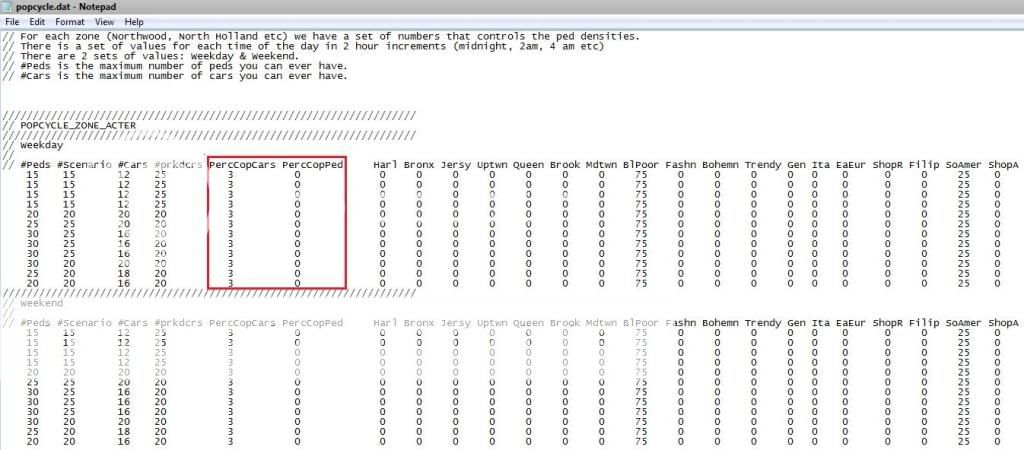
I want to change all the numbers in the red box to zero, all the way down in every zone. And i obviously dont want to tediously edit each individual section. And i cant even copy and paste for each section (because you obviously cant just highlight them columns and rows in the red box...) so i think you understand my problem.
Can anyone think how to do this i that takes no longer than 5 or 10 minutes ?
I have a txt file for GTA4 that i wish to mod to remove all police. it's basicly this for every zone in GTA4, but each one is slightly different (there is about 80 areas in GTA)
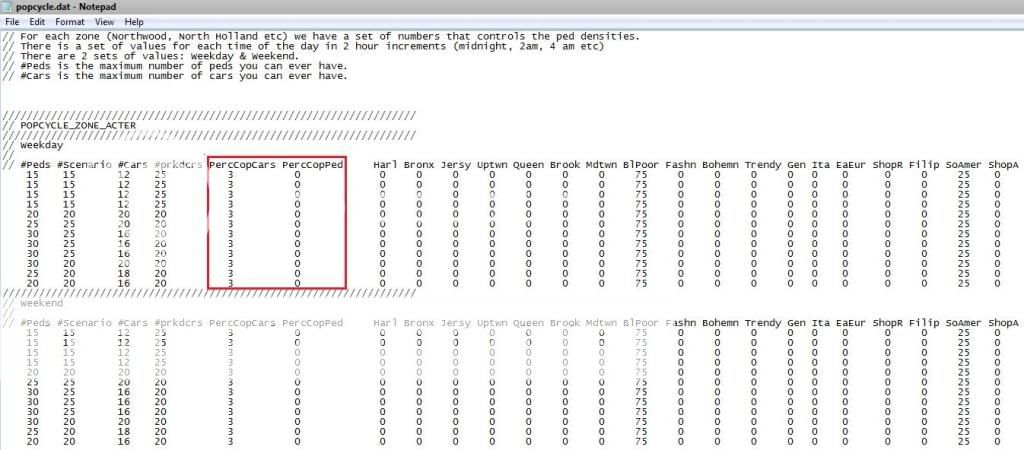
I want to change all the numbers in the red box to zero, all the way down in every zone. And i obviously dont want to tediously edit each individual section. And i cant even copy and paste for each section (because you obviously cant just highlight them columns and rows in the red box...) so i think you understand my problem.
Can anyone think how to do this i that takes no longer than 5 or 10 minutes ?