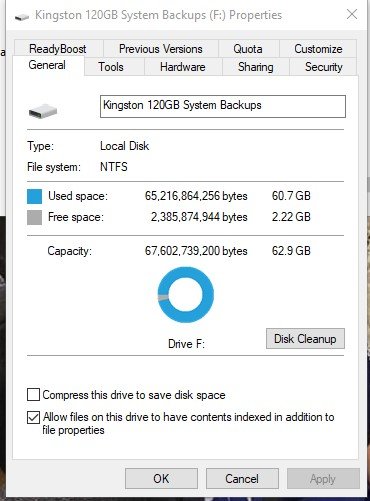bluenose1940
In Runtime
- Messages
- 414
- Location
- UK
I'm confused when looking at one of my hard drives and am wondering if someone can help me please.
The drive in question is my F: Drive which is a Kingston 120GB. When I look at the 'properties' in internet explorer it is showing as 62.9GB used space with 2.22 GB free.
When I go into Macrium Reflect it is showing as 120GB with a red bar showing and two figures in the bottom left hand corner of 60.74 GB and 62.96 GB and there is a greyed out area showing 48.83 GB.
Would someone be able to explain this for me please.
I have attached a couple of images which I hope will show my problem in more details.
The drive in question is my F: Drive which is a Kingston 120GB. When I look at the 'properties' in internet explorer it is showing as 62.9GB used space with 2.22 GB free.
When I go into Macrium Reflect it is showing as 120GB with a red bar showing and two figures in the bottom left hand corner of 60.74 GB and 62.96 GB and there is a greyed out area showing 48.83 GB.
Would someone be able to explain this for me please.
I have attached a couple of images which I hope will show my problem in more details.