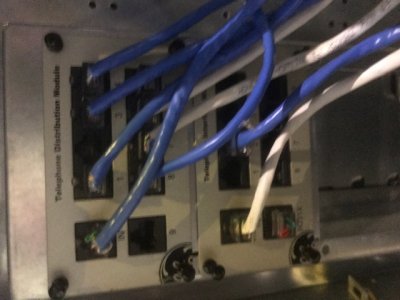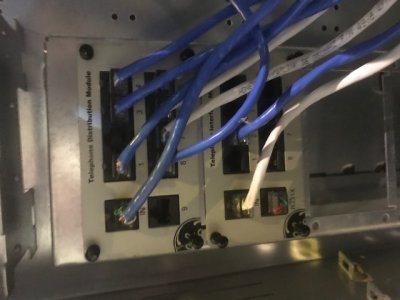I have a GE Smart Connection Center in my basement.
My home is wired with Cat5 for internet and telephones, but not for any security systems
There is coax cable coming in from the outside that connects to my router that provides my internet service. The problem is that according to Verizon, the max speed I can get out of it is 100Mbps unless I connect a Cat 5 cable from the Network Panel to my router. I would like to get faster internet speed if possible. The router has an empty WAN port, but I have no idea where to plug into the Network Panel. There are two modules in the panel: "Telephone Interface Module" and "Telephone Distribution Module." Is there supposed to be a Network Module where the Cat 5 should plug into? Photos attached.
Whatever happened to GE Security? I'm having trouble finding any info on the GE Smart Connection Center.
Thanks!
My home is wired with Cat5 for internet and telephones, but not for any security systems
There is coax cable coming in from the outside that connects to my router that provides my internet service. The problem is that according to Verizon, the max speed I can get out of it is 100Mbps unless I connect a Cat 5 cable from the Network Panel to my router. I would like to get faster internet speed if possible. The router has an empty WAN port, but I have no idea where to plug into the Network Panel. There are two modules in the panel: "Telephone Interface Module" and "Telephone Distribution Module." Is there supposed to be a Network Module where the Cat 5 should plug into? Photos attached.
Whatever happened to GE Security? I'm having trouble finding any info on the GE Smart Connection Center.
Thanks!
Attachments
Last edited: