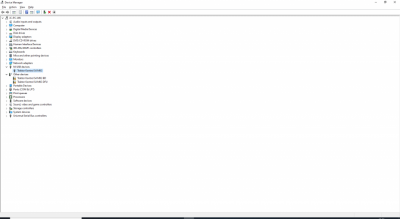glencoejc
Beta member
- Messages
- 3
- Location
- West Kilbride
Hi all, hoping one of you can get me out of a frustrating dead end loop.
I have tried to install something. It was supposed to be plug and play, but it wasn't recognised by windows 10. Updated it, no avail. Dug around and installed the device drivers. However, the device I've tried to install is not fully speaking to the OS. On looking at device manager, there is drivers installed in 'other devices' that have an exclamation, I have tried to uninstall these, update them, etc, etc and they keep coming back, and I think they are causing a conflict and therefore the dvice to not operate correctly. Anyone know how I can delete these? Thank you in advance!
I have tried to install something. It was supposed to be plug and play, but it wasn't recognised by windows 10. Updated it, no avail. Dug around and installed the device drivers. However, the device I've tried to install is not fully speaking to the OS. On looking at device manager, there is drivers installed in 'other devices' that have an exclamation, I have tried to uninstall these, update them, etc, etc and they keep coming back, and I think they are causing a conflict and therefore the dvice to not operate correctly. Anyone know how I can delete these? Thank you in advance!