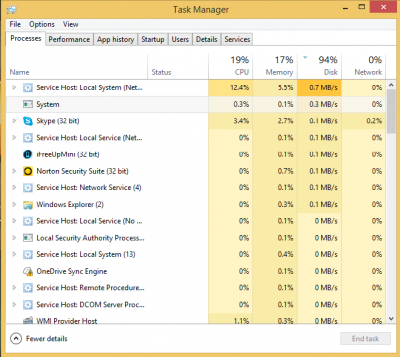Clubz
Beta member
- Messages
- 1
- Location
- United States
so for a week now my computer has been acting up. First there was a RAM problem where there was pool of ram being used constantly. Task manager was not able to tell me where the RAM was going I later found out that it was caused by the way windows 8 boots. I fixed this problem but then another problem (or rather a 2nd problem that was also present during the first problem but now has my attention) come as I noticed my Disk reaching 90-99% randomly, mainly when I had google chrome open, My computer slows down and everything starts to be unresponsive.
I closed Chrome believe it was the cause but still at random times (often when I was playing a game but even as I stayed idle on desktop) the Disk spac would still shoot yp as you can see from the screen shot I will link. Task manager says that "System" is taking up all the Disk. My friend told me how his often says 100 or 90% and that its normal and his computer does not slow down, the difference is that mine does, everything slows down. My friends believe I may have a defective RAM, I would like to get some insight on what i might be able to do to fix this problem.
I closed Chrome believe it was the cause but still at random times (often when I was playing a game but even as I stayed idle on desktop) the Disk spac would still shoot yp as you can see from the screen shot I will link. Task manager says that "System" is taking up all the Disk. My friend told me how his often says 100 or 90% and that its normal and his computer does not slow down, the difference is that mine does, everything slows down. My friends believe I may have a defective RAM, I would like to get some insight on what i might be able to do to fix this problem.