Well I played this vid on realplayer (first time using realplayer) and my computer restarted. So as it is loading windows it gives me this blue screen with an error on it then just restarts. I tried safe mode but after all the files load up in the bios it restarts also. I tried the option in my bios the prevents restarts after an error but it still restarts anyways. So I was going to repair windows with my windows xp cd then it came up with the same error screen but this time it stayed on so I took a pic of it-
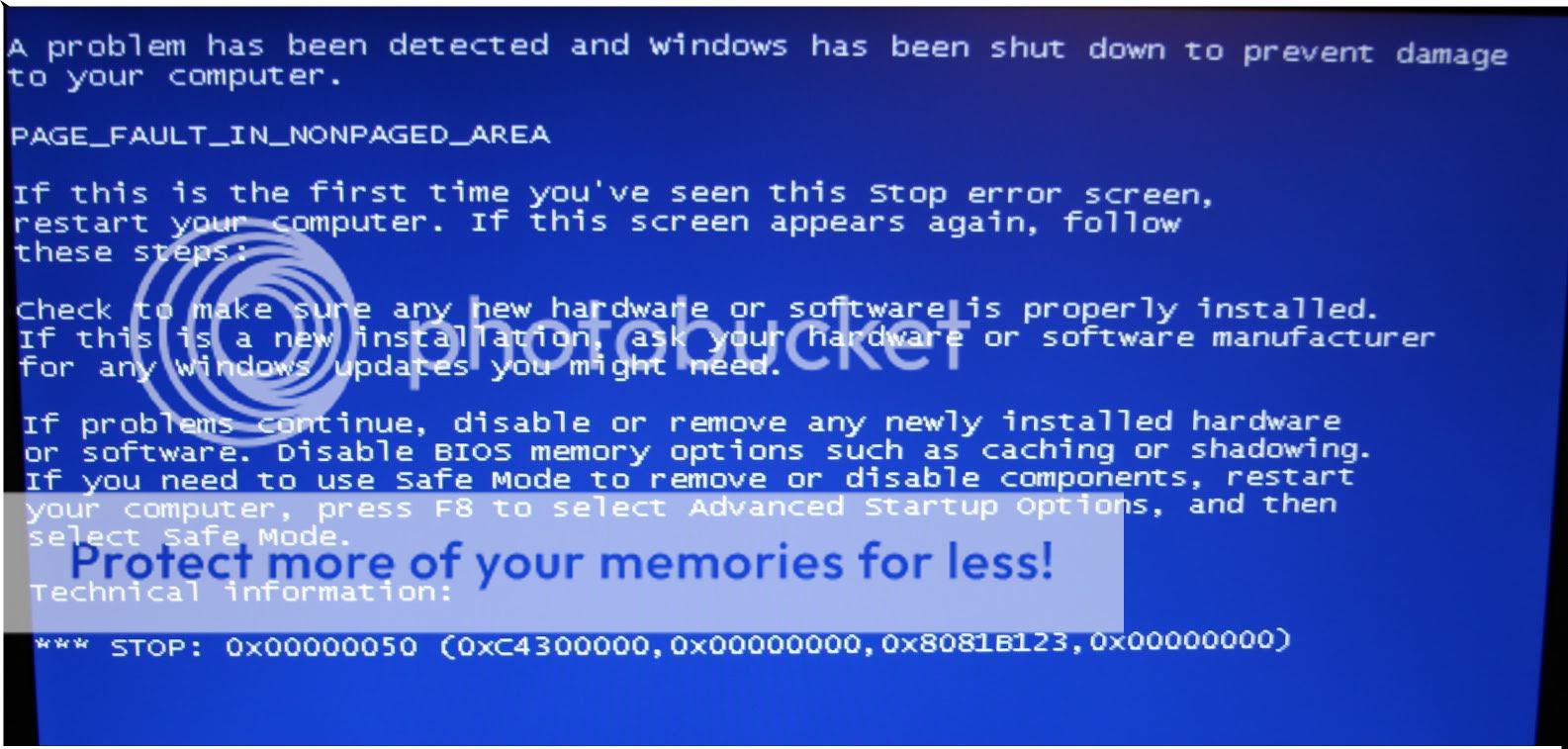
any help would be greatly appreciated!
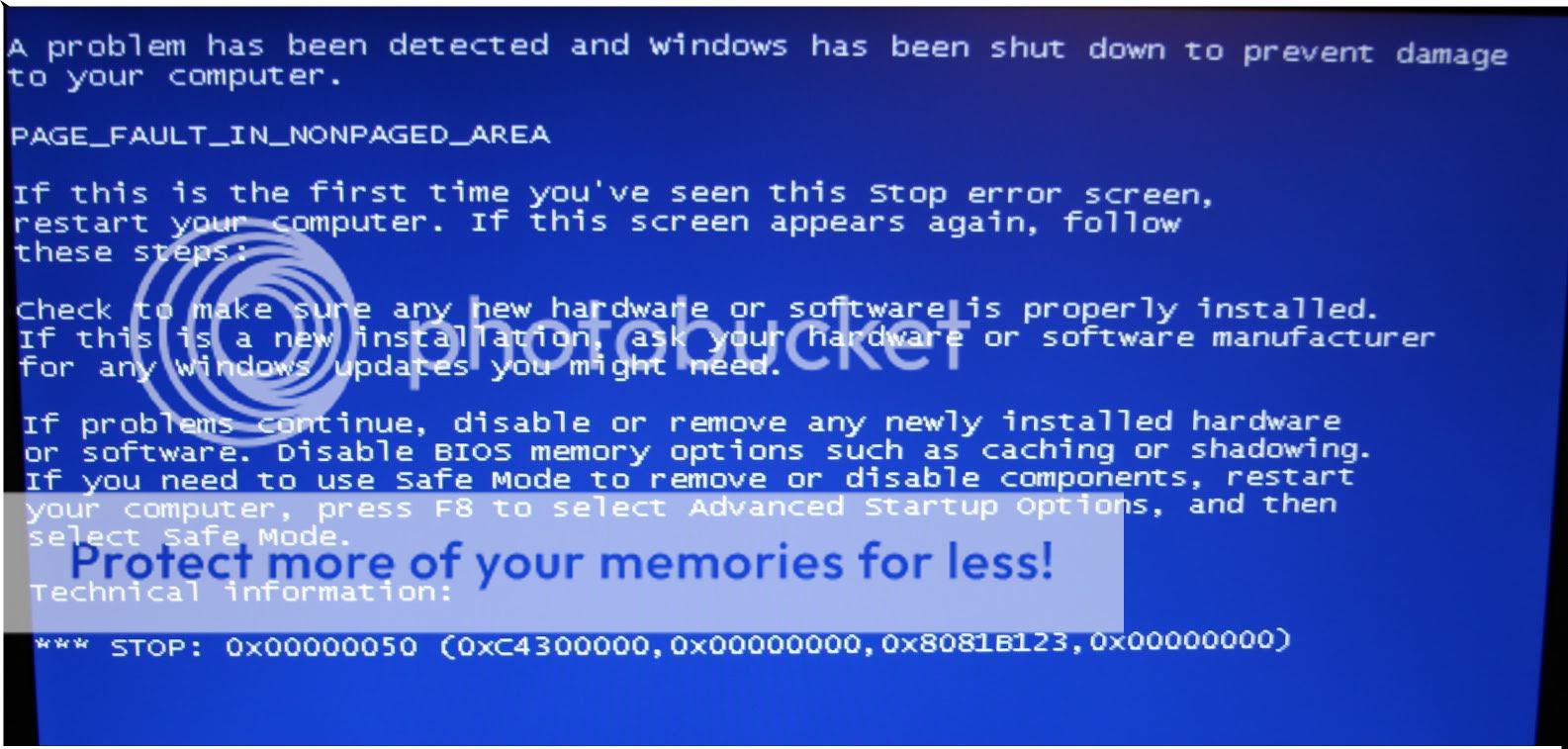
any help would be greatly appreciated!