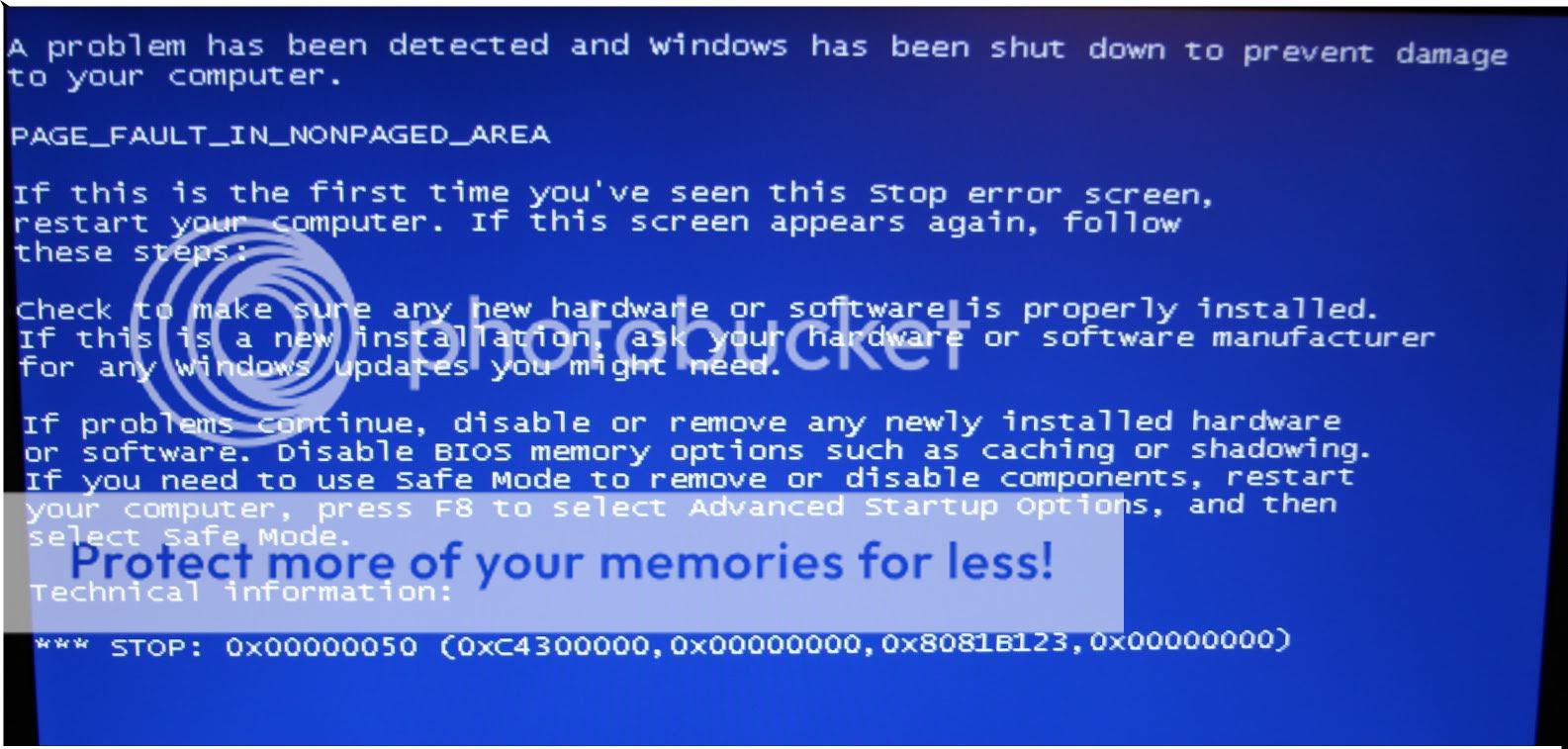xxdeadweightxx
In Runtime
- Messages
- 110
I dl'ed this vid (1.4mb i believe) and it wanted to play it with realplayer. I have never used realplayer before since I just installed it so I just used it anyways. As realplayer started up my computer restarted. I tryed starting it normally but it gives me a blue screen saying something about preventing hardware problems and physical memory dump, then my computer restarts. I would like to tell you what it says but it passes by so quickly each time. I then tried to run in every type of safe mode but as it loads up all the files in the bios it just restarts!?!?
This is my first custom built computer and have had it for 1 1/2 months now and would really really appreciate any help!!
This is my first custom built computer and have had it for 1 1/2 months now and would really really appreciate any help!!