Joe C
Golden Master
- Messages
- 5,006
- Location
- Great Lakes State
My Windows 7 is running on a Skylake cpu, and I use an nvme hard drive with usb 3.1 ports. I was able to install the chipset drivers, the usb and nvme drivers from the Win-Raid web site to run Windows 7. Although I know you stated you did not want to do this, imho it would be best if you did for future uses.
https://www.win-raid.com/t834f25-USB-Drivers-original-and-modded.html
My system ancient by today's standard so getting the latest for yourself would probably be in your best interest.
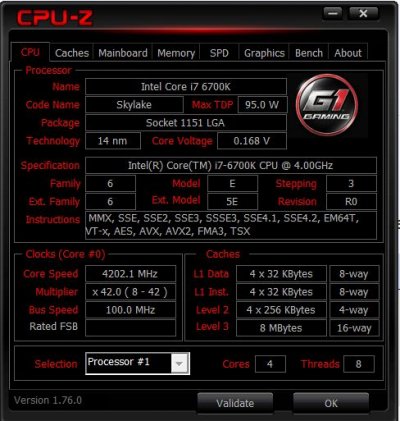
I think that the day will come when you will be in the same position with Windows 7 as you are now with XP Pro. At some point browsers, antivirus...ect will stop supporting Windows 7. Now your looking at getting another pc to run Windows 7. Just get a new pc and put 7 on that, and if and when it comes time to be forced to upgrade your os, no matter if it is M$ or a *nix version, the pc should be able to handle it better
https://www.win-raid.com/t834f25-USB-Drivers-original-and-modded.html
My system ancient by today's standard so getting the latest for yourself would probably be in your best interest.
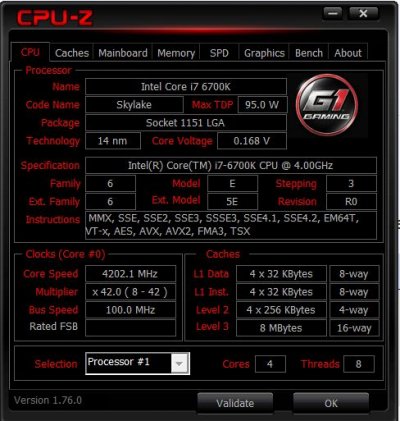
I think that the day will come when you will be in the same position with Windows 7 as you are now with XP Pro. At some point browsers, antivirus...ect will stop supporting Windows 7. Now your looking at getting another pc to run Windows 7. Just get a new pc and put 7 on that, and if and when it comes time to be forced to upgrade your os, no matter if it is M$ or a *nix version, the pc should be able to handle it better
Last edited:
