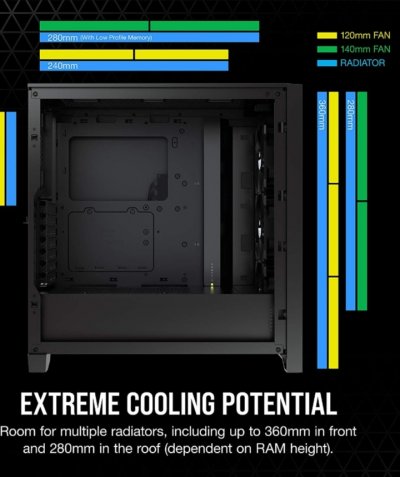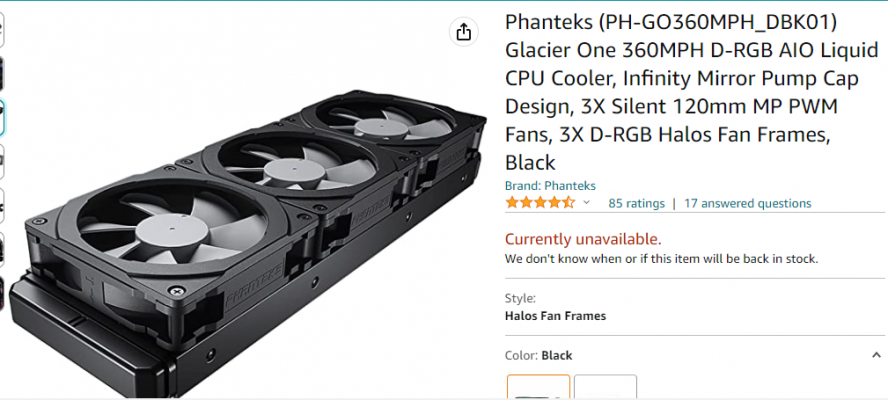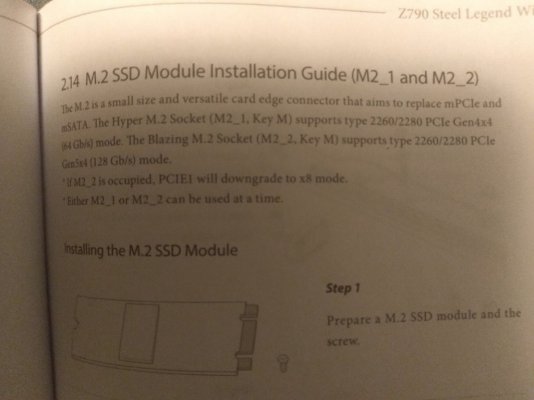The heatsink came off easy enough so I used M2_1.
Using a very tiny flat headed jewler's screwdriver and a microscope I was able to get the few bent pins straight enough to where I feel confident it should work, however two pins were bent over backwards and those two I got as close to how the rest are as I could, but I am unsure of those two pins. Also I don't think the bent pins are fully as straight like the other pins, however I do know the pins do compress some when the CPU is installed so the bent pins should still make proper contact. I still don't understand how two pins bent over backwards though.
In my opinion the CPU retainer should not be on a hinge, but rather it should move vertically up and down so that pressure is applied equally on all sides of the CPU, however that wouldn't work given that would require extra height and then CPU coolers would have to be designed differently and as such might not cool as efficiently.
What I don't get is the manufacturer knows this motherboard is most likely gonna be used for gaming and that users are most likely gonna want to use both PCIE_1 and M2_2 at the same time as that would be the fastest combination, yet they force users to either have the faster read/write speeds or better graphics.
Now the graphics card came with a splitter that combines three 6 pin PCI-E cables into one 8 pin PCI-E plug. The 8 pin PCI-E cables that came with my supply seem beefy enough to where I might be able to just use the one cable. Is that ok or should I still use the splitter that came with the card?
EDIT:
I decided to just do a return with Amazon as that was the safe option. Would hate to power it up and find a pin wasn't bent right after damaging the CPU.