Hello,
I created a bootable Windows 10 USB stick on my Chromebook using the Chromebook Recovery Utility. I created the iso files for it using the Microsoft Media Creation Tool downloaded from here: https://www.microsoft.com/en-in/software-download/windows10 and followed this guide for creating the bootable USB: https://technastic.com/create-a-bootable-usb-on-chrome-os/.
Now, when I plug the USB stick into my Chromebook and power it up, it doesn't boot from the USB. It seems to completely ignore it. When I look at the contents of the stick on the Chromebook, I see this:
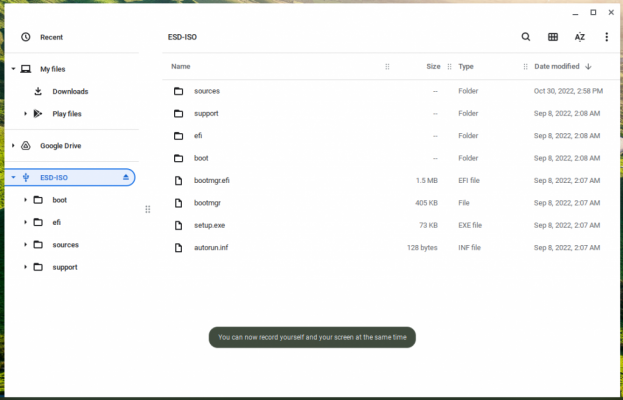
Can someone tell me if this looks wrong? If there's an extra step I need to do to get it to boot from the USB stick? Thanks.
I created a bootable Windows 10 USB stick on my Chromebook using the Chromebook Recovery Utility. I created the iso files for it using the Microsoft Media Creation Tool downloaded from here: https://www.microsoft.com/en-in/software-download/windows10 and followed this guide for creating the bootable USB: https://technastic.com/create-a-bootable-usb-on-chrome-os/.
Now, when I plug the USB stick into my Chromebook and power it up, it doesn't boot from the USB. It seems to completely ignore it. When I look at the contents of the stick on the Chromebook, I see this:
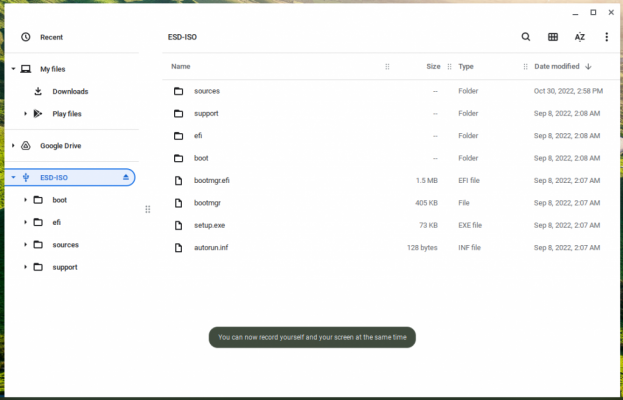
Can someone tell me if this looks wrong? If there's an extra step I need to do to get it to boot from the USB stick? Thanks.