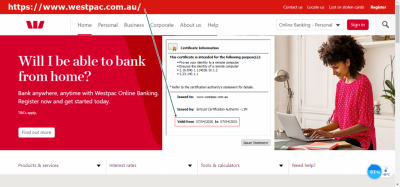Dear folk
Recently happened with Google chrome error message :
your-connection is not private,,,,,even that happened with bank site and couple of other sites
While those sites are working on Mozilla
Scanned for malwarebytes nothing there
Date and time are correct
Firewall and AV are turned off for testing purpose
Clear Cookies
Uninstalled Chrome and installed fresh copy
What else should I try ?
Thx
Recently happened with Google chrome error message :
your-connection is not private,,,,,even that happened with bank site and couple of other sites
While those sites are working on Mozilla
Scanned for malwarebytes nothing there
Date and time are correct
Firewall and AV are turned off for testing purpose
Clear Cookies
Uninstalled Chrome and installed fresh copy
What else should I try ?
Thx