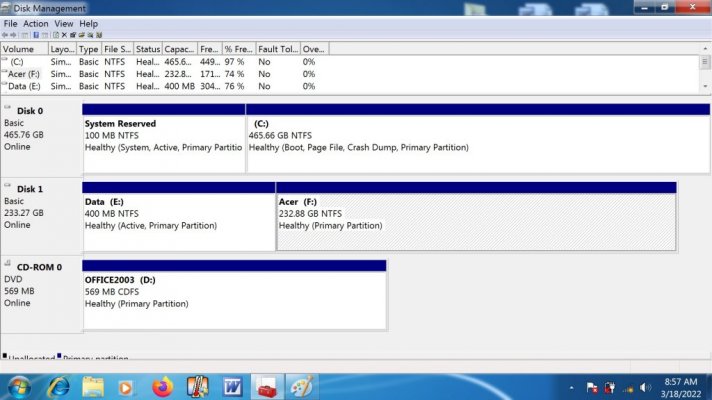stevethebrain
In Runtime
- Messages
- 394
- Location
- usa
can I find a key stroker virus on my new used Laptop
I recently purchased a new to me used LT from ebay, it has a OS HDD w/ windows7.
the majority of used PCs where w/out HDD & OS is this BC PPL are leary of key stroker
or similar viruses installed for maliciousness. I certainly don't need someone using my name or credit card.
like can I search this PC for a example key stroker virus? if yes please explain the procedure
for finding a said virus.
part2: I purchased a windows 7 home premium, w/ all drivers he included the drivers in a folder on desktop.
can I search to see if all drivers are included. BC I remember adding drivers just to new hardware.
edit:firefox is the preinstall browser.
Thanks
I recently purchased a new to me used LT from ebay, it has a OS HDD w/ windows7.
the majority of used PCs where w/out HDD & OS is this BC PPL are leary of key stroker
or similar viruses installed for maliciousness. I certainly don't need someone using my name or credit card.
like can I search this PC for a example key stroker virus? if yes please explain the procedure
for finding a said virus.
part2: I purchased a windows 7 home premium, w/ all drivers he included the drivers in a folder on desktop.
can I search to see if all drivers are included. BC I remember adding drivers just to new hardware.
edit:firefox is the preinstall browser.
Thanks
Last edited: