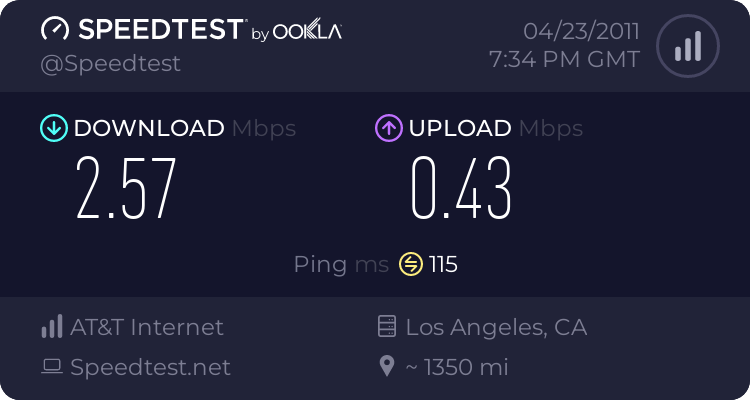Ok so I am stuck using basic dsl for internet, it's... well it sucks. bad.
But it got worse, room mates have like 5 wireless devices leaching the connection, which makes even the best looking game feel like crud.
So...I want to limit wireless speed. But the router I have I went into the options and the lowset setting I can get is:
Additional Settings (defaults recommended)
Maximum Connection Rate:
1 Mbps
But I am not sure that works, what it feels like is as soon as a wireless device connects, my WIRED computer and xbox360 no longer get any speed. If I am in a game - I suddenly lag, or completely disconnect, even on basic flash type games. On Xbox my ping skyrockets and I usually get booted from whatever I was doing - or disconnect from Xbox LIve message appears.
I just reset it to 1Mbps hoping that won't occur, but things still feel sluggish to me, is there a way to set it up where Wired connections get priority speeds over wireless?
Like lets say there are 2 wireless devices and 1 wired.
100% speed split 3 ways
Make it where the 1 wired get 50% of the max speed
and each wireless only gets 25% each
Making the wired connection twice as fast in this instance, for data transfer. More devices would lessen the % greatly but typically we don't have more then 2 wired and 2 wireless on at once. It'd be nice if each wired device could get more of the bandwidth priority then the wireless - since most of the wireless devices are like NDS's and stuff - but for some reason our router is giving ALL available speed to wireless ><
FYI, Speakeasy.net last results:
Download Speed: 2530 kbps (316.3 KB/sec transfer rate)
Upload Speed: 390 kbps (48.8 KB/sec transfer rate)
So yes, it's poop speeds. But I am the only one wanting a faster 'net speed so they voted 'no'
I thought changing the max wirelss to 1 Mbps would limit ALL wireless speeds together.. meaning no matter how many devices they got on with - it only had 1 Mbps to share between them- is this the case? or is it giving each wireless device a maximum of 1 Mbps? (which would mean 3 devices on eats all the DSL speed we have, + some)
But it got worse, room mates have like 5 wireless devices leaching the connection, which makes even the best looking game feel like crud.
So...I want to limit wireless speed. But the router I have I went into the options and the lowset setting I can get is:
Additional Settings (defaults recommended)
Maximum Connection Rate:
1 Mbps
But I am not sure that works, what it feels like is as soon as a wireless device connects, my WIRED computer and xbox360 no longer get any speed. If I am in a game - I suddenly lag, or completely disconnect, even on basic flash type games. On Xbox my ping skyrockets and I usually get booted from whatever I was doing - or disconnect from Xbox LIve message appears.
I just reset it to 1Mbps hoping that won't occur, but things still feel sluggish to me, is there a way to set it up where Wired connections get priority speeds over wireless?
Like lets say there are 2 wireless devices and 1 wired.
100% speed split 3 ways
Make it where the 1 wired get 50% of the max speed
and each wireless only gets 25% each
Making the wired connection twice as fast in this instance, for data transfer. More devices would lessen the % greatly but typically we don't have more then 2 wired and 2 wireless on at once. It'd be nice if each wired device could get more of the bandwidth priority then the wireless - since most of the wireless devices are like NDS's and stuff - but for some reason our router is giving ALL available speed to wireless ><
FYI, Speakeasy.net last results:
Download Speed: 2530 kbps (316.3 KB/sec transfer rate)
Upload Speed: 390 kbps (48.8 KB/sec transfer rate)
So yes, it's poop speeds. But I am the only one wanting a faster 'net speed so they voted 'no'
I thought changing the max wirelss to 1 Mbps would limit ALL wireless speeds together.. meaning no matter how many devices they got on with - it only had 1 Mbps to share between them- is this the case? or is it giving each wireless device a maximum of 1 Mbps? (which would mean 3 devices on eats all the DSL speed we have, + some)