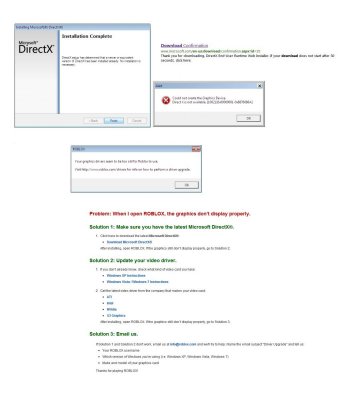Charoisaur
Beta member
- Messages
- 2
- Location
- Secret
I recently installed a new 1TB SATA hard drive.
I've being going through the usual process (spamming Windows updates) and was downloading some games.
I attempted to play a game called ROBLOX and it came up with a message saying something about my graphics card. I naturally thought that this due to a lack of DirectX and when I went onto a special part of the website that told me about the graphics drivers. I went onto the DirectX link and found that it didn't exist. However, when I was looking at the 'Try this' icon, to my horror I found out that the hyperlink to 'Thank you for installing DirectX' was purple, indicating that I already visited it. I instinctively looked down, and saw a DirectX page open. It said that I had just installed DirectX.
I attempted to install DirectX again, only to find that it has detected an equal or better version of DirectX on this computer. I attempted to play SimCity, only for it to come up with a similar error message to the one when I attempted to play ROBLOX. And, the last point I can't stress enough, they worked on my old hard drive.
I really want some help, as these are two of my favourite games and I can't wait to play them on a 1TB hard drive. The uploaded file are screenshots for the ROBLOX error, the conformation of the DirectX download, the SimCity error and what it said on the ROBLOX website.
I put this under software because I suspect that it is down to a DirectX fail or a driver not installing. Some advice onto how to fix it would be appreciated.
Unfortunately I forgot to upload the file, here it is.
I've being going through the usual process (spamming Windows updates) and was downloading some games.
I attempted to play a game called ROBLOX and it came up with a message saying something about my graphics card. I naturally thought that this due to a lack of DirectX and when I went onto a special part of the website that told me about the graphics drivers. I went onto the DirectX link and found that it didn't exist. However, when I was looking at the 'Try this' icon, to my horror I found out that the hyperlink to 'Thank you for installing DirectX' was purple, indicating that I already visited it. I instinctively looked down, and saw a DirectX page open. It said that I had just installed DirectX.
I attempted to install DirectX again, only to find that it has detected an equal or better version of DirectX on this computer. I attempted to play SimCity, only for it to come up with a similar error message to the one when I attempted to play ROBLOX. And, the last point I can't stress enough, they worked on my old hard drive.
I really want some help, as these are two of my favourite games and I can't wait to play them on a 1TB hard drive. The uploaded file are screenshots for the ROBLOX error, the conformation of the DirectX download, the SimCity error and what it said on the ROBLOX website.
I put this under software because I suspect that it is down to a DirectX fail or a driver not installing. Some advice onto how to fix it would be appreciated.
Unfortunately I forgot to upload the file, here it is.
Attachments
Last edited by a moderator: