ikonix360
Daemon Poster
- Messages
- 640
- Location
- United States
I have an all in one desktop from 2010 that uses a 15.4" LCD panel with built in LED backlight (too thin to use a CCFL) which I have found is also used in some Apple laptops.
The part number of the panel is
LP154WP4-TLA1
Panel specs
https://www.panelook.com/LP154WP4-TLA1_LG Display_15.4_LCM_overview_5628.html
Part number of the backlight driver is
DS-1615WA
Output voltage.
33.76 Vdc max brightness.
29.30 Vdc min brightness.
The pin on the CCFL connector that controls the brightness was wired wrong on the backlight connector so that it was grounded and when I wired it properly Windows could not control the brightness so I disconnected that wire from the motherboard connector and connected it to a 20K pot with a 12K series resistor to ground and a 10uF cap across that to ground so I could vary the brightness. Works quite well.
I either need a backlight driver and the cable that connects to the LCD panel.
OR
I need a 15" or larger display that can connect to the two connectors in the following photo.

LVDS Interface:
2 x DF13 20-pin LVDS connector for internal connection, supports
Single (24bit) or dual pixel (48bit) LVDS panel, resolution up to 1600
x 1200
CCFL Interface:
1 x CCFL for Panel Backlight Inverter
Here's information about the connectors.
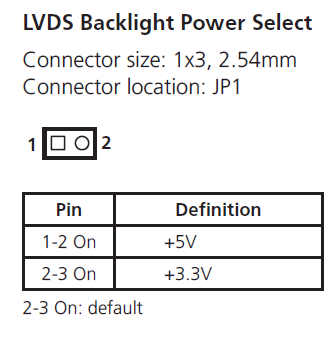
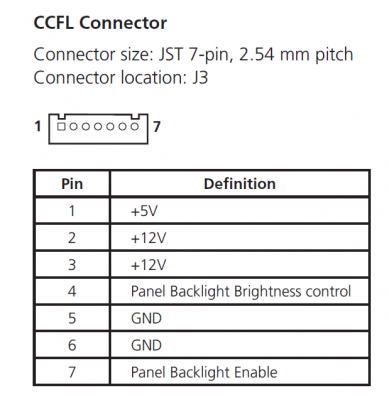
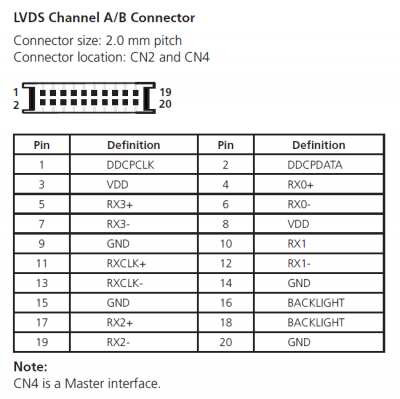
There's a board that the LVDS cable and cable from the backlight driver plugs into and the cable from the panel plugs into that.
What happened is while upgrading the desktop I pulled something and it snagged the cable from the board to the display and messed up the backlight driver and one pin on the panel cable is gone as well.
I plan on removing the motherboard and everything else from the original case and trying to install it in a standard desktop case so there's wide flexibility on the display if I cannot get a backlight driver and cable. On the other hand I would have a spare LCD for another identical desktop if I cannot get the backlight driver and cable.
The part number of the panel is
LP154WP4-TLA1
Panel specs
https://www.panelook.com/LP154WP4-TLA1_LG Display_15.4_LCM_overview_5628.html
Part number of the backlight driver is
DS-1615WA
Output voltage.
33.76 Vdc max brightness.
29.30 Vdc min brightness.
The pin on the CCFL connector that controls the brightness was wired wrong on the backlight connector so that it was grounded and when I wired it properly Windows could not control the brightness so I disconnected that wire from the motherboard connector and connected it to a 20K pot with a 12K series resistor to ground and a 10uF cap across that to ground so I could vary the brightness. Works quite well.
I either need a backlight driver and the cable that connects to the LCD panel.
OR
I need a 15" or larger display that can connect to the two connectors in the following photo.

LVDS Interface:
2 x DF13 20-pin LVDS connector for internal connection, supports
Single (24bit) or dual pixel (48bit) LVDS panel, resolution up to 1600
x 1200
CCFL Interface:
1 x CCFL for Panel Backlight Inverter
Here's information about the connectors.
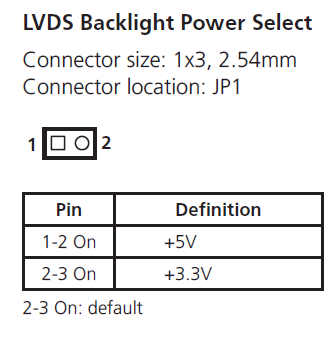
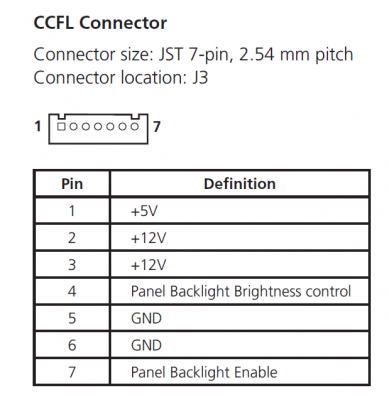
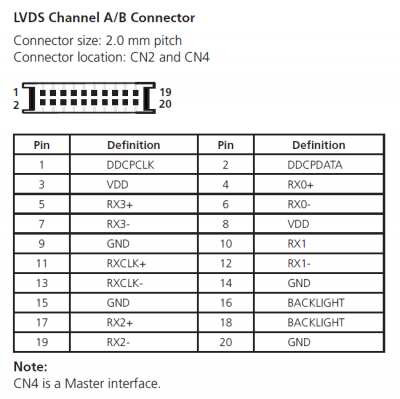
There's a board that the LVDS cable and cable from the backlight driver plugs into and the cable from the panel plugs into that.
What happened is while upgrading the desktop I pulled something and it snagged the cable from the board to the display and messed up the backlight driver and one pin on the panel cable is gone as well.
I plan on removing the motherboard and everything else from the original case and trying to install it in a standard desktop case so there's wide flexibility on the display if I cannot get a backlight driver and cable. On the other hand I would have a spare LCD for another identical desktop if I cannot get the backlight driver and cable.
Last edited: