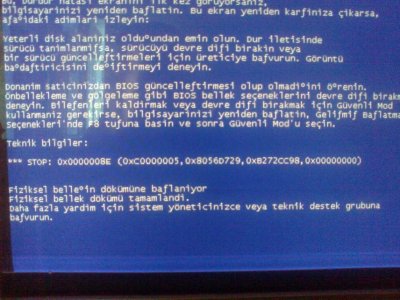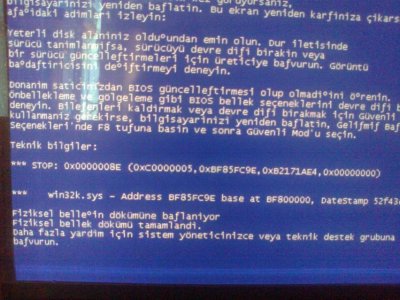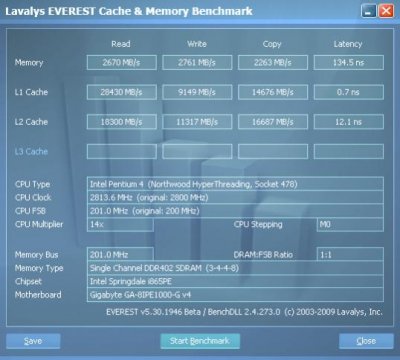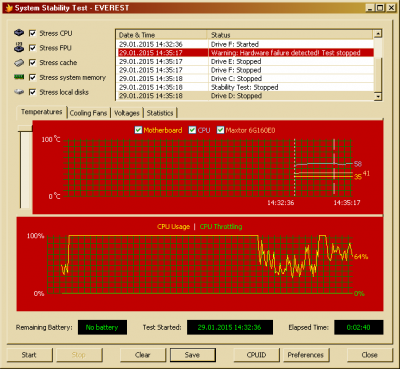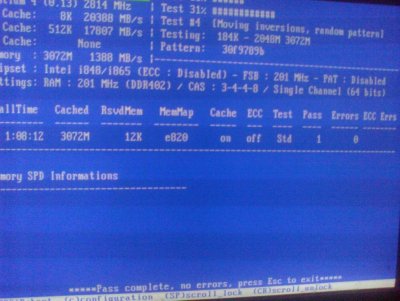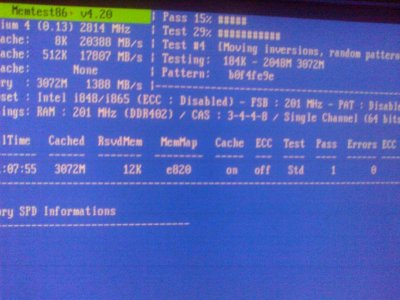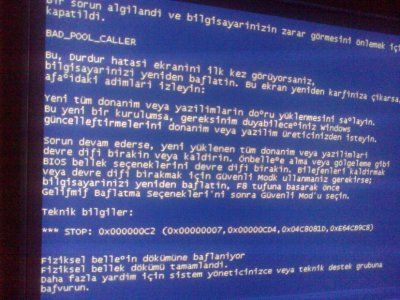Battal Gazi
In Runtime
- Messages
- 162
Hello. My desktop computer specifications are:
Page missing
That is about 15 years old. I had 4 rams. 3x 1 + 512 mb.
512 was original element of compujter but i removed it. 1 gb kingston is about 8 years old. OTher 2x1 are 2-3 years old, brand is hilevel i think.
Those blue screens happen when i open too much tabs in chrome usually. Also chrome is really slow and opening tabs lately.
I am suspecting of gpu but i can play some games for hours. When i open 2-3 programs and tabs, this happens.
I am sending also latest dump file.
And also i tested with memory test programs each ram 1-2 year ago and there was no problem. Maybe the programs couldnot anaylze well. I dont know.
Free memory is now and also at that time when i ran the speecy, is around 1 gb.
These are from everest, temperatures:
motherboard 35 °C (95 °F)
CPU 58 °C (136 °F)
Maxtor 6G160E0 40 °C (104 °F)
Seagate ST31000528AS 53 °C (127 °F)
CPU 2997 RPM
Voltaj
CPU core 1.58 V
+1.5 V 1.52 V
+1.8 V 2.24 V
+2.5 V 2.46 V
+3.3 V 3.02 V
+5 V 5.03 V
+12 V 12.06 V
1.8 seems different.
also while writing this, a blue screen occured again. I am sneding two screeon shots of before and after error coedof this writing, because they seem differen.And also latest dump.
Edit:
And also from everest, memory cache test and stability added to attachments.
I changed the extension of dump to doc to be able to upload here.
Page missing
That is about 15 years old. I had 4 rams. 3x 1 + 512 mb.
512 was original element of compujter but i removed it. 1 gb kingston is about 8 years old. OTher 2x1 are 2-3 years old, brand is hilevel i think.
Those blue screens happen when i open too much tabs in chrome usually. Also chrome is really slow and opening tabs lately.
I am suspecting of gpu but i can play some games for hours. When i open 2-3 programs and tabs, this happens.
I am sending also latest dump file.
And also i tested with memory test programs each ram 1-2 year ago and there was no problem. Maybe the programs couldnot anaylze well. I dont know.
Free memory is now and also at that time when i ran the speecy, is around 1 gb.
These are from everest, temperatures:
motherboard 35 °C (95 °F)
CPU 58 °C (136 °F)
Maxtor 6G160E0 40 °C (104 °F)
Seagate ST31000528AS 53 °C (127 °F)
CPU 2997 RPM
Voltaj
CPU core 1.58 V
+1.5 V 1.52 V
+1.8 V 2.24 V
+2.5 V 2.46 V
+3.3 V 3.02 V
+5 V 5.03 V
+12 V 12.06 V
1.8 seems different.
also while writing this, a blue screen occured again. I am sneding two screeon shots of before and after error coedof this writing, because they seem differen.And also latest dump.
Edit:
And also from everest, memory cache test and stability added to attachments.
I changed the extension of dump to doc to be able to upload here.
Attachments
Last edited: