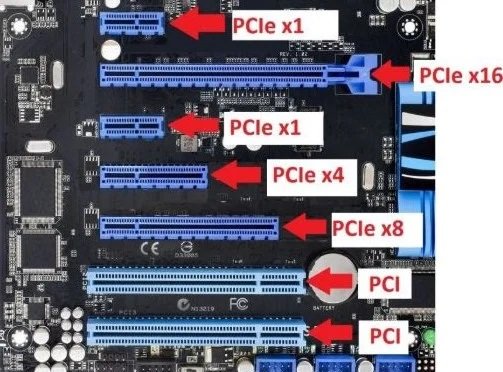i'm not very clear on my terminology here, whether "external wireless adapter" is the right term. basically i was given something to plug into the usb drive of the computer in order to connect. so that worked fine at first but the connection kept dropping. so i got a new one from amazon and the connection was consistent but a bit slower. when i did a speedtest the max speed was a pretty good speed, but when i open a new page there's a very noticeable delay.
i've just plugged this wireless adapter into another computer and it connects instantly, so there's an issue with the new computer. when i spoke to the store that sold the computer to me they said something about certain computers cant handle really fast adapters. i didnt really understand that.
anyway. so is there a way to fix this or do i just have to deal with it?
i've just plugged this wireless adapter into another computer and it connects instantly, so there's an issue with the new computer. when i spoke to the store that sold the computer to me they said something about certain computers cant handle really fast adapters. i didnt really understand that.
anyway. so is there a way to fix this or do i just have to deal with it?