stevethebrain
In Runtime
- Messages
- 394
- Location
- usa
yes you are correct still prefer win7, in fact I had the exact same difficulty w/ a win11 machine however I never tryed admin privileges in win11 just a scan. you could be correct on M$ however I have swapped OS drives twice in differnt PCs w/out issues.I'm sorry but I dont think there is anthing you can do at this point. A possible cause for this could be that Microsoft or pc doesn't recogise the new hard drive Your basically prohibited from everything when you are stuck in the standard user account unless your able to remember the password to the admin account. You will need to log into the admin account to download the Windows validation Activation tool. This appears to be a Windows 7 OS? Am I correct? Microsoft no longer supports Windows 7 and the Windows Activation tool and other updates may no longer be available. Microsoft probably set up obselete operating systems this way to discourage the use of them because they may pose a security risk to the network. You are better off upgrading to atleast Windows 10.
the current drive I'm using is from a parts PC ebay deal so I don't know what previous person has locked out anyone from admin. I don't have any passwords either. except a key code on case of this parts PC will try that next.
I do have a couple spare OS drives w/ key codes can't find at the moment. when I find I can clone this current drive.
so if I'm able to get admin privileges I can then recover these files?
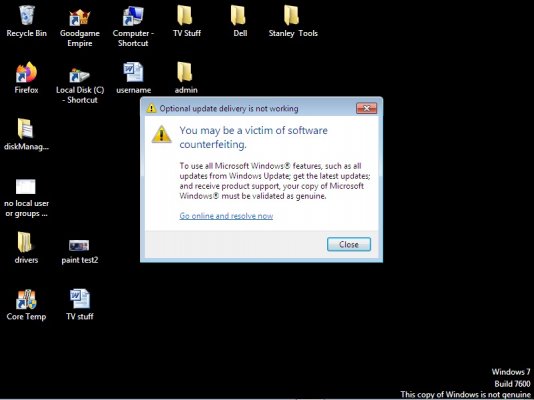 thanks
thanks
Last edited: