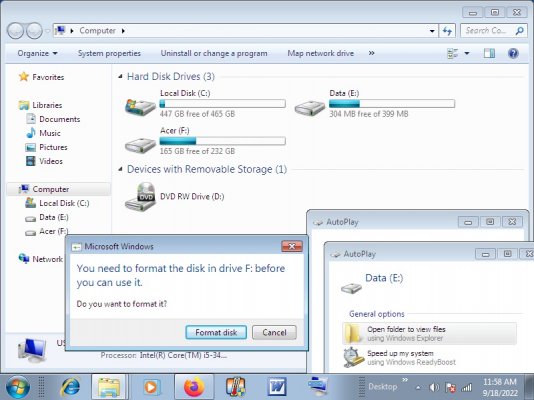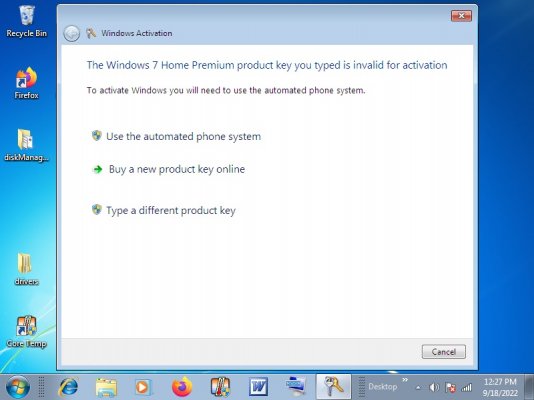stevethebrain
In Runtime
- Messages
- 395
- Location
- usa
New dell wont boot w/ ssd but will w/ hdd?
I’m still preferring windows7 over win10-11.
My new to me PC Dell desktopDELL OPTIPLEX 7010 SFF PC i5-3570 won’t boot up w/ my OS SSD but will w/ a old HDD both are windows7.
Initialley w/ SSD I was getting start PXE over IPv4 then later IPv6.
Then no bootable drive ect.
I’ve completed the Dell diagnostics w/in there BIOS & everything was
Working as it should tested w/ SSD.
It took me a while but I resolved these errors among others to get the dell to boot w/ HDD.
I believe the SSD is a win7 64 bit & the HDD is a win7 32bit OS.
Will the Dell 7010 only boot w/ a 32 bit operating sys.?
This is a used ebay deal manufactor date is 03 case has a lable for windows 7, so I was hoping I could continue to use my SSD it has a lot of data I want to retrieve.
Thanks for advice
I’m still preferring windows7 over win10-11.
My new to me PC Dell desktopDELL OPTIPLEX 7010 SFF PC i5-3570 won’t boot up w/ my OS SSD but will w/ a old HDD both are windows7.
Initialley w/ SSD I was getting start PXE over IPv4 then later IPv6.
Then no bootable drive ect.
I’ve completed the Dell diagnostics w/in there BIOS & everything was
Working as it should tested w/ SSD.
It took me a while but I resolved these errors among others to get the dell to boot w/ HDD.
I believe the SSD is a win7 64 bit & the HDD is a win7 32bit OS.
Will the Dell 7010 only boot w/ a 32 bit operating sys.?
This is a used ebay deal manufactor date is 03 case has a lable for windows 7, so I was hoping I could continue to use my SSD it has a lot of data I want to retrieve.
Thanks for advice