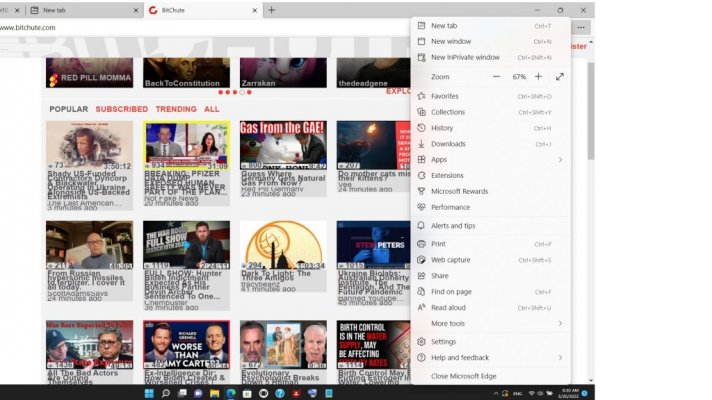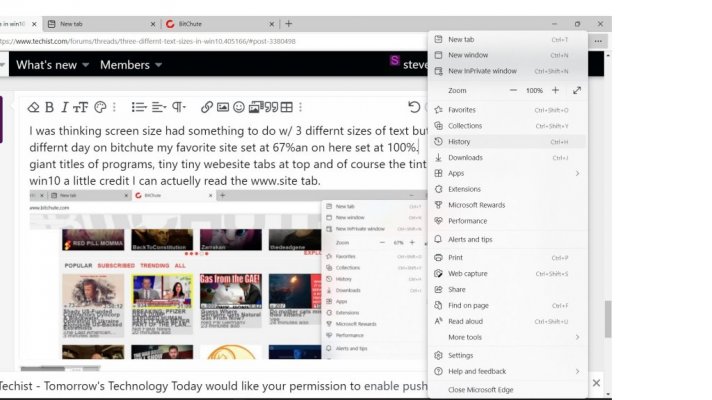stevethebrain
In Runtime
- Messages
- 397
- Location
- usa
three differnt text sizes in win10
I have been struggleing w/ text size, I have tiny at task bar & save windows so small can't read, medium at parts of websites then extra large at first page of websites where the letters overlap.
I've been messing around w/ fonts size w/ the slider have it to medium, been messing w/ font size only see differnt styles of fonts.
thanks for any advice on win10 text/font size of all three.
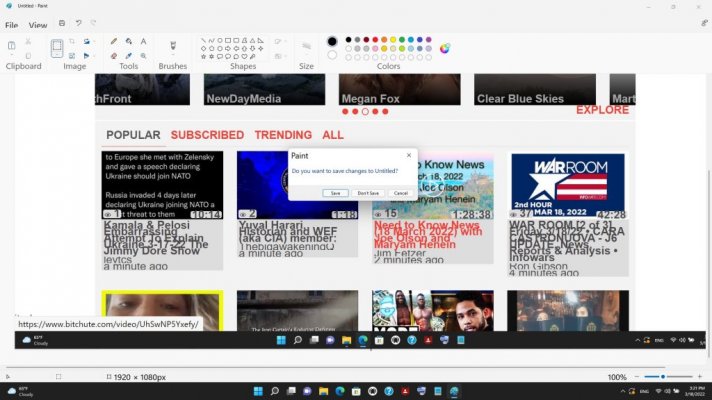
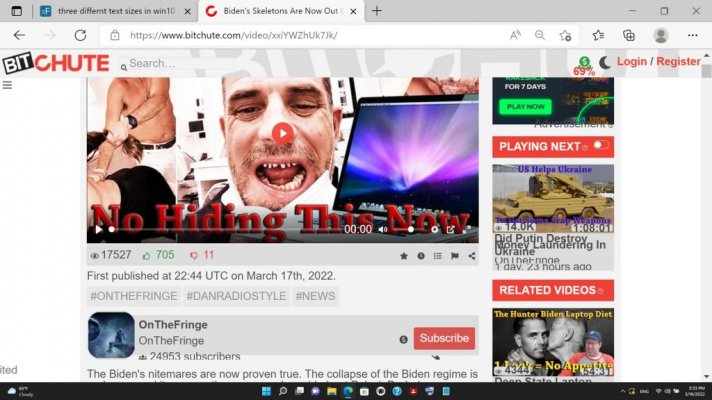
second SS has acceptable text/font size discribing video however theres still 3 other sizes of text/font.wtf.
I have been struggleing w/ text size, I have tiny at task bar & save windows so small can't read, medium at parts of websites then extra large at first page of websites where the letters overlap.
I've been messing around w/ fonts size w/ the slider have it to medium, been messing w/ font size only see differnt styles of fonts.
thanks for any advice on win10 text/font size of all three.
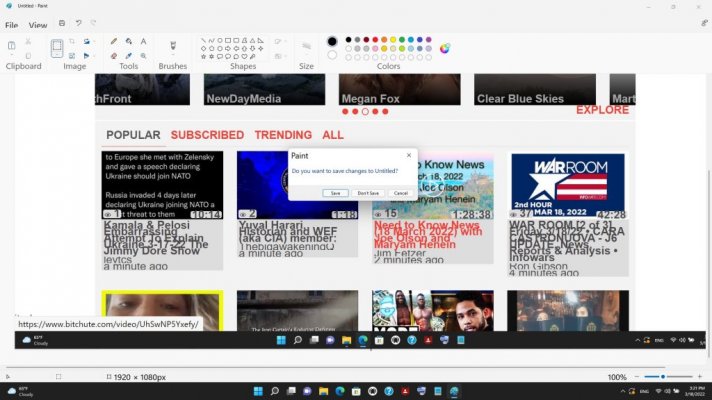
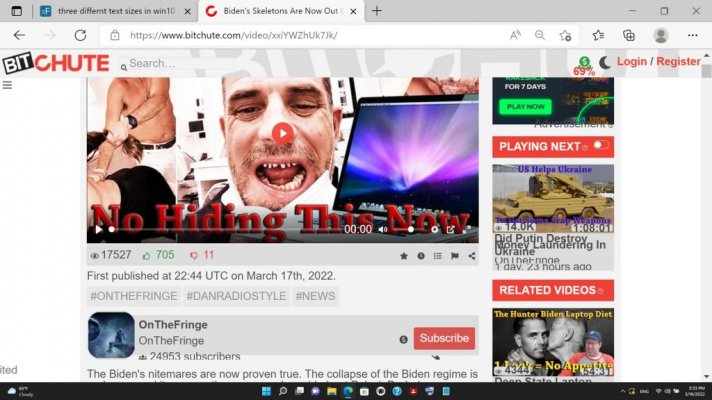
second SS has acceptable text/font size discribing video however theres still 3 other sizes of text/font.wtf.
Last edited: