When I start my computer, after the logo screen it displays my CPU type, cache memory, installed memory, and other system settings like Primary/Secondary master/slave. Below this table is another section called Device Listing..... Attached is a text file containing exactly what I see on this section of the screen. If I press any keys at this screen, my system reboots.
PCI Device Listing?
- Thread starter frapped
- Start date