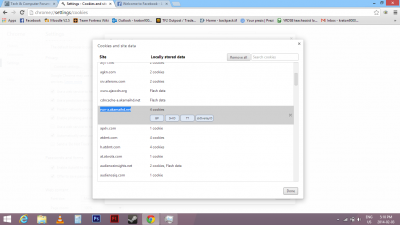Kraton9000
Solid State Member
- Messages
- 10
- Location
- Canada
Okay, my browsers all have an adware called "rvzr-a.akamaihd.net" I'm not too sure how this adware came onto my computer, as I always review whatever I'm installing and always opt for the custom installation. But, that is not my direct concern; my main concern is trying to remove the adware.
I have had adware before and whenever I've had it, I've always been able to remove in 1 of 2 ways.
1. Look through Program Files (x86) in my C drive and delete any suspicious folders
2. Reset my browser settings (Chrome)
However, neither of those methods worked for this adware. After messing around with Chrome's settings, I found that the adware was saving some site data on my computer. So, I ran Chrome in incognito mode and everything was fine. Still, I wanted to remove the adware totally, since it was still slowing down my computer.
I first thought that it was saving cookies on my computer, so I blocked ALL sites (first-party and third-party), but the ads were still there. Then, I realized that it was using javascript. So, I blocked ALL sites (first-party and third-party) from using Javascript and, sure enough, the ads were gone.
But, this is still not good enough since,
1. The adware is still in my computer and is still slowing down my computer
2. Many sites require javascript to properly function, including hotmail.
So, if anyone knows how to remove this PUP, it would be greatly appreciated.
Thanks in Advance.
Edit - I have also included a screenshot of a bunch of cookies and flash data on my computer.
I have had adware before and whenever I've had it, I've always been able to remove in 1 of 2 ways.
1. Look through Program Files (x86) in my C drive and delete any suspicious folders
2. Reset my browser settings (Chrome)
However, neither of those methods worked for this adware. After messing around with Chrome's settings, I found that the adware was saving some site data on my computer. So, I ran Chrome in incognito mode and everything was fine. Still, I wanted to remove the adware totally, since it was still slowing down my computer.
I first thought that it was saving cookies on my computer, so I blocked ALL sites (first-party and third-party), but the ads were still there. Then, I realized that it was using javascript. So, I blocked ALL sites (first-party and third-party) from using Javascript and, sure enough, the ads were gone.
But, this is still not good enough since,
1. The adware is still in my computer and is still slowing down my computer
2. Many sites require javascript to properly function, including hotmail.
So, if anyone knows how to remove this PUP, it would be greatly appreciated.
Thanks in Advance.
Edit - I have also included a screenshot of a bunch of cookies and flash data on my computer.
Attachments
Last edited: