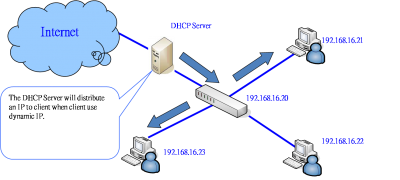The Technician
Solid State Member
- Messages
- 19
- Location
- District of Columbia
Hey guys,
As a few of you know, I am new to the technical side of computers and networking, and self-studying for the 802 A+ certification exam. Among other things that I'm struggling to understand, is the fundamentals of networking. I've gone over at least a dozen articles and videos, including Technet, and it's all really just gibberish to me. So, before I go reading yet another 'understanding basic networking' article only to come away confused, I thought I would try this...
Below is a question that I got on a practice exam...
---
A critical server was replaced by the IT staff the previous night. The following morning, some users are reporting that they are unable to browse the internet upon booting their workstations. Users who did not shut down their workstations the previous day are able to connect to the internet. A technician looks at the following report from a workstation with no internet connectivity:
IP Address: 192.168.1.101
Netmask: 255.255.255.0
DHCP Server: 192.168.1.1
DNS Server: 192.168.1.2
Default Gateway: 192.168.1.1
Given the above report, which of the following is the cause of why some workstations are unable to browse the internet?
A. The DHCP server is unavailable
B. The workstation has an APIPA address
C. The DHCP server is misconfigured
D. The default gateway router is misconfigured
---
Now, I know that the correct answer is C because the practice test told me so when I got it wrong. But I have no idea WHY.
I understand what everything is and what everything does. I can tell you what class an IP is, whether or not it's an APIPA. I can tell you what services like DNS and DHCP do, I can tell you what TRACERT and IPCONFIG display, etc. But when I am presented with a scenario and asked to find what's wrong with it, I do not have the understanding of how it works to solve the problem. And I need that understanding so that when I type IPCONFIG, I not only know what I'm looking at, but I understand how it works well enough to know when something is wrong by looking at the data that it shows me.
To make a long story short, I clearly don't understand the basics of networking, and I thought that the above test question was a great sandbox for you guys to show me how it works.
Thanks in advance. Any help is greatly appreciated!
As a few of you know, I am new to the technical side of computers and networking, and self-studying for the 802 A+ certification exam. Among other things that I'm struggling to understand, is the fundamentals of networking. I've gone over at least a dozen articles and videos, including Technet, and it's all really just gibberish to me. So, before I go reading yet another 'understanding basic networking' article only to come away confused, I thought I would try this...
Below is a question that I got on a practice exam...
---
A critical server was replaced by the IT staff the previous night. The following morning, some users are reporting that they are unable to browse the internet upon booting their workstations. Users who did not shut down their workstations the previous day are able to connect to the internet. A technician looks at the following report from a workstation with no internet connectivity:
IP Address: 192.168.1.101
Netmask: 255.255.255.0
DHCP Server: 192.168.1.1
DNS Server: 192.168.1.2
Default Gateway: 192.168.1.1
Given the above report, which of the following is the cause of why some workstations are unable to browse the internet?
A. The DHCP server is unavailable
B. The workstation has an APIPA address
C. The DHCP server is misconfigured
D. The default gateway router is misconfigured
---
Now, I know that the correct answer is C because the practice test told me so when I got it wrong. But I have no idea WHY.
I understand what everything is and what everything does. I can tell you what class an IP is, whether or not it's an APIPA. I can tell you what services like DNS and DHCP do, I can tell you what TRACERT and IPCONFIG display, etc. But when I am presented with a scenario and asked to find what's wrong with it, I do not have the understanding of how it works to solve the problem. And I need that understanding so that when I type IPCONFIG, I not only know what I'm looking at, but I understand how it works well enough to know when something is wrong by looking at the data that it shows me.
To make a long story short, I clearly don't understand the basics of networking, and I thought that the above test question was a great sandbox for you guys to show me how it works.
Thanks in advance. Any help is greatly appreciated!